Categories
Calculations
One of Excel’s most significant features is its ability to perform complex calculations quickly and accurately. Whether you are managing finances, analyzing data, or creating reports, Excel provides a robust set of tools to help you perform a wide range of mathematical operations with ease.

Calculate formulas only once
Sometimes, you need to use the exact same formula, based on the same numbers, in several other formulas. You might be tempted to calculate this formula twice, but resist the temptation. Make sure that you calculate formulas only once!
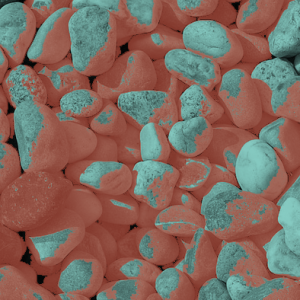
Never use hard coded numbers in Excel formulas
The use of hard coded numbers is a bad idea. Other users will not know where it came from, and hard coded numbers don’t change automatically, and thus might be overlooked when a change is made.
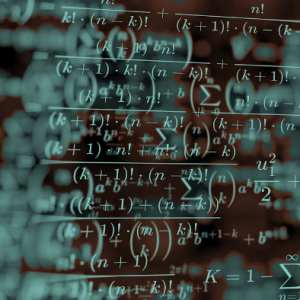
Avoid long formulas
Whenever possible, keep your Excel formulas short and simple. Long formulas are harder to read, harder to understand, difficult to check and tough to improve.
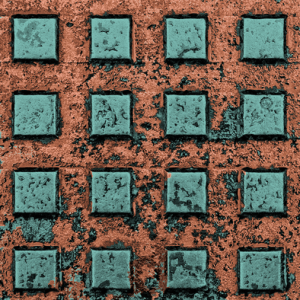
What is an array formula
An array formula allows you to perform multiple calculations at once, or, it can perform one or more calculations multiple times within a selected cell range.
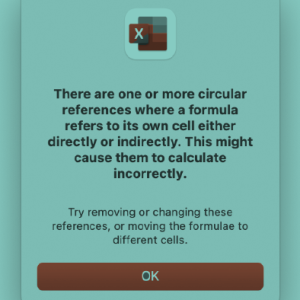
What is a circular reference
A circular reference refers to a formula, that visits its own or another cell more than once in its chain of calculations, creating an infinite loop which slows down your spreadsheet significantly.

Iterative calculation, friend or foe?
Among the infinite number of settings in Excel, one innocent looking option fundamentally changes the way Excel calculates formula results. It goes by the name Iterative calculation.
