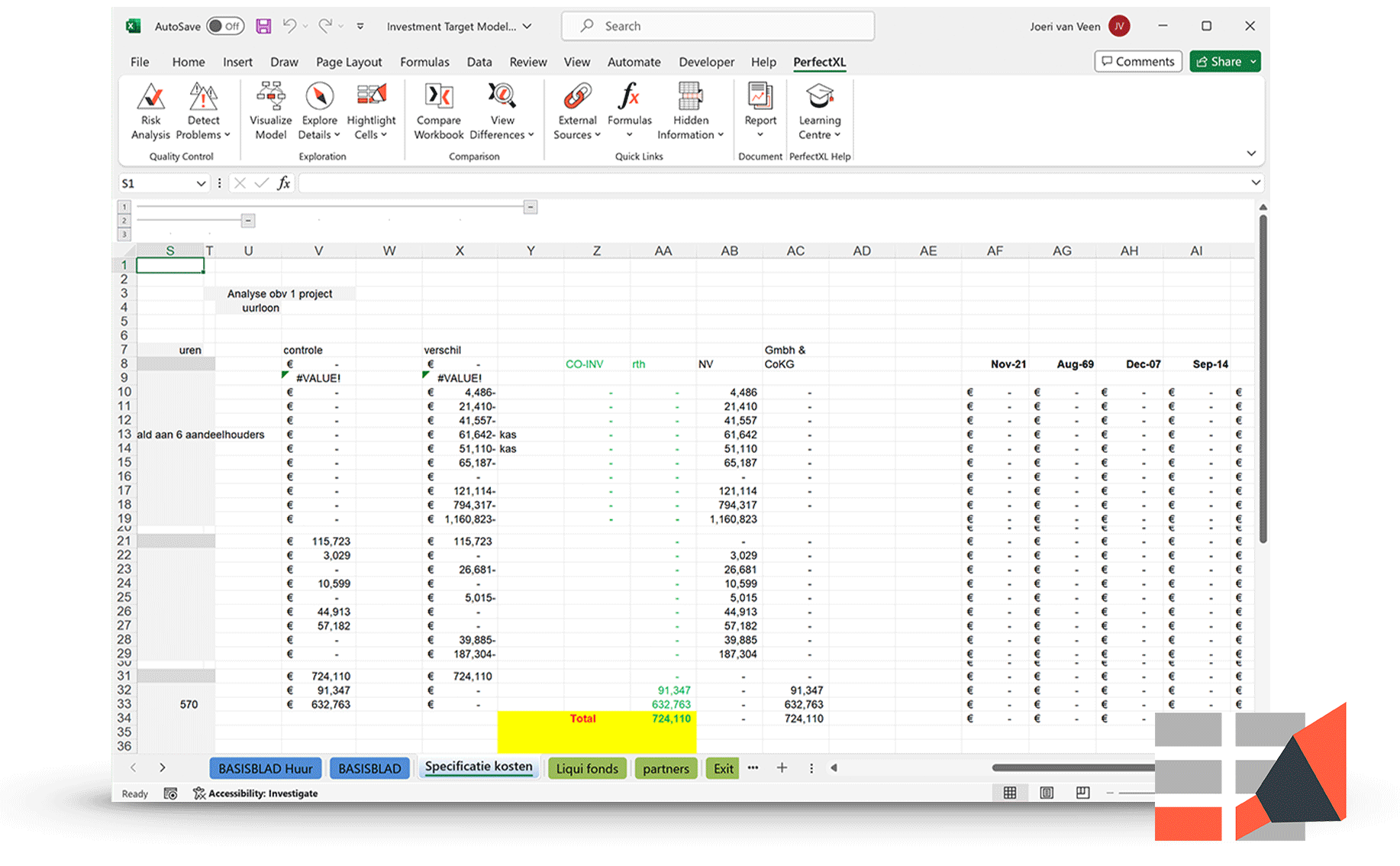Better understanding, better spreadsheets
Click to see how PerfectXL Highlighter can help!
Excel offers various ways to hide information, which can be useful but problematic if you need to make adjustments and you are not aware of hidden information. PerfectXL quickly notifies you and allows you to reveal all hidden information, even ‘very hidden’ worksheets, so you’re aware of what’s happening.
When an existing model no longer meets requirements and needs to be rebuilt, it’s essential to thoroughly analyze what can be improved. PerfectXL zooms in on structure, formatting, and content, allowing you to construct the new model consistently based on evolving knowledge.
Before delivering a model to a client, you often want to ensure they can only edit and see what they’re allowed to. With PerfectXL, you can easily mark unlocked cells to verify whether or not the form works correctly. Then, check the visual overview to confirm that all information not relevant to the user is appropriately hidden or removed.
How do you determine if you can safely remove irrelevant calculations from your model without consequences? While you can manually investigate dependencies for each formula, PerfectXL simplifies this process. It reveals all dependencies at a glance, allowing you to evaluate the relevance of output and identify unnecessary formulas in defined names.
Using the same formula across a range is a common practice in Excel, and many models have formula sequences. However, these sequences are vulnerable, as a small change in the model can break them. PerfectXL checks formula ranges for irregularities, enabling you to fix interrupted sequences before problems arise.
Merging cells is a popular option among Excel users for aesthetic reasons but can lead to calculation errors. These errors can be challenging to spot. PerfectXL marks merged cells, allowing you to carefully remove them.
PerfectXL Highlighter
Consistency at Your Fingertips
-
Find broken patterns at a glance
-
Pinpoint Excel errors
-
Easily oversee formula consistency
-
Quickly distinguish data types, number formats & more

Feature overview
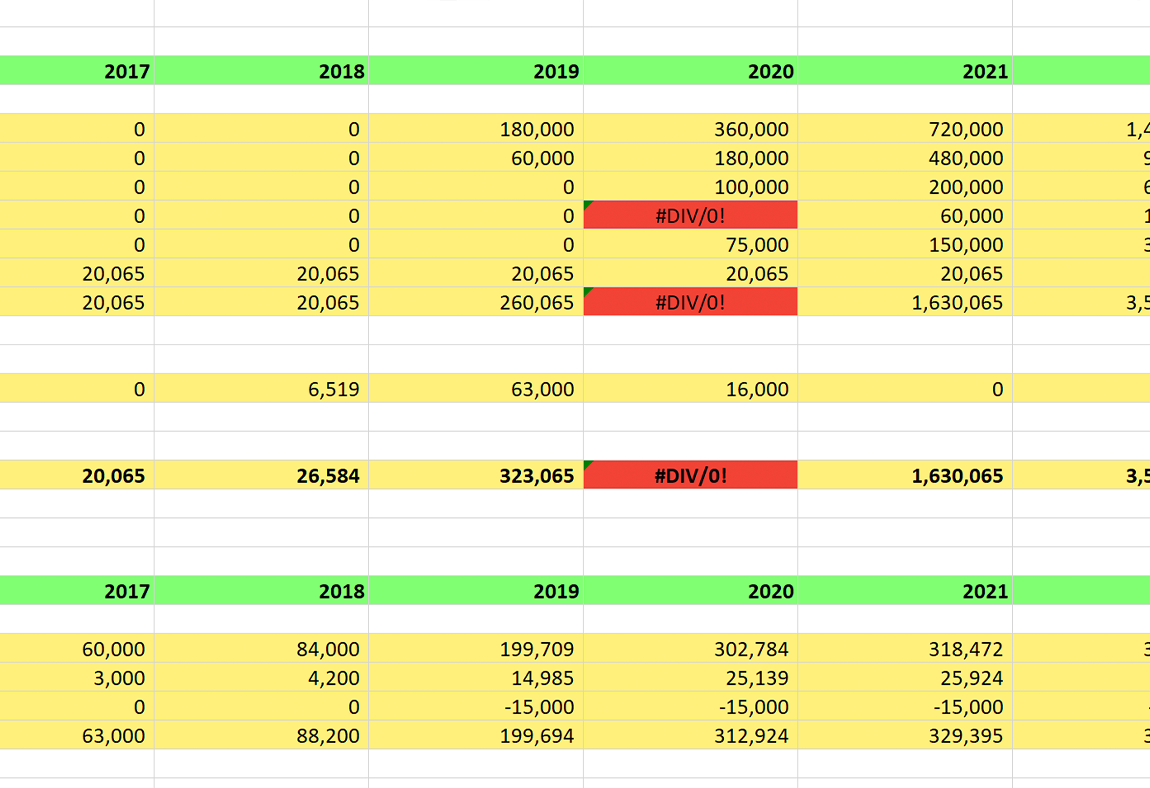
Quickly pinpoint Excel errors
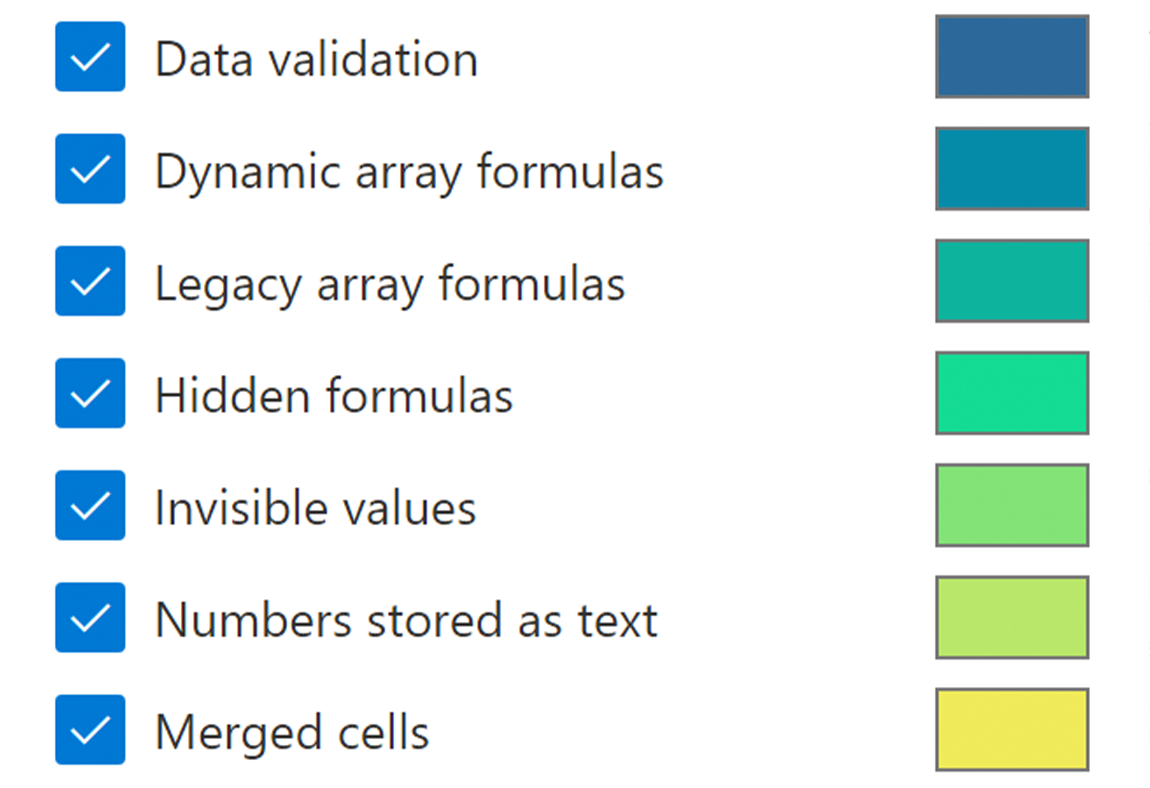
Color various cell aspects
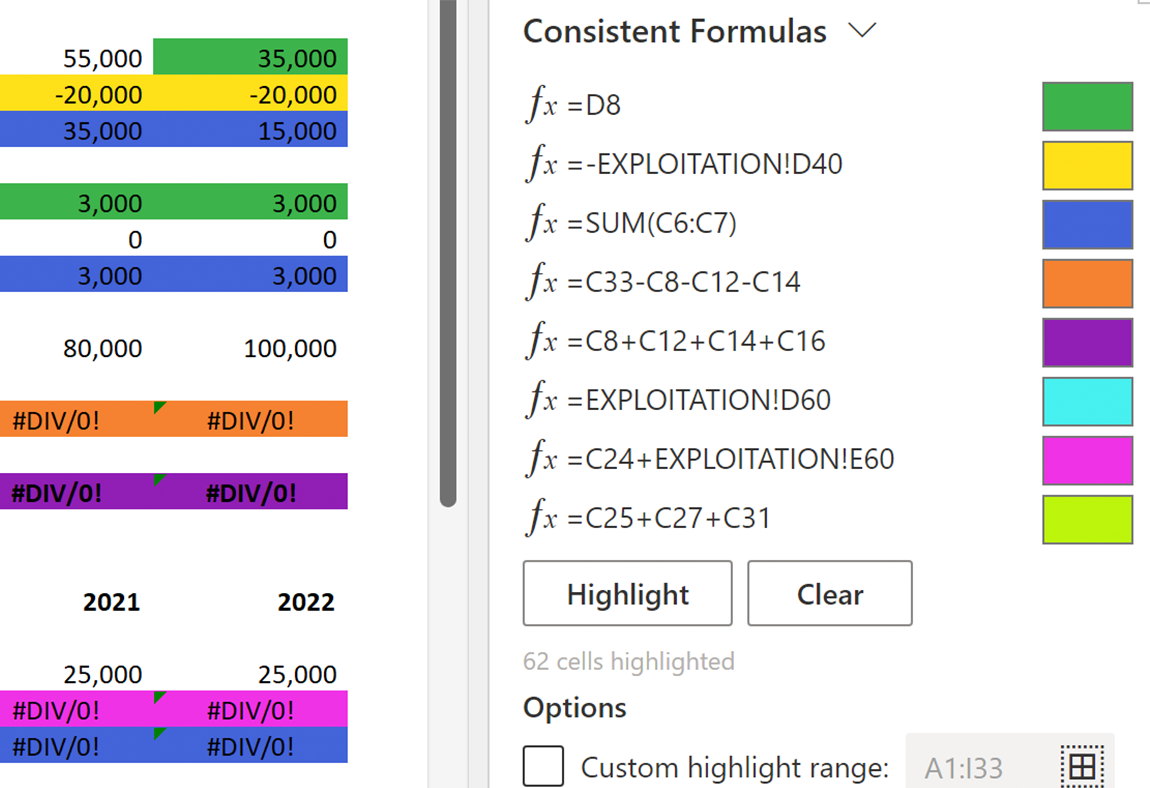
Review formula consistency
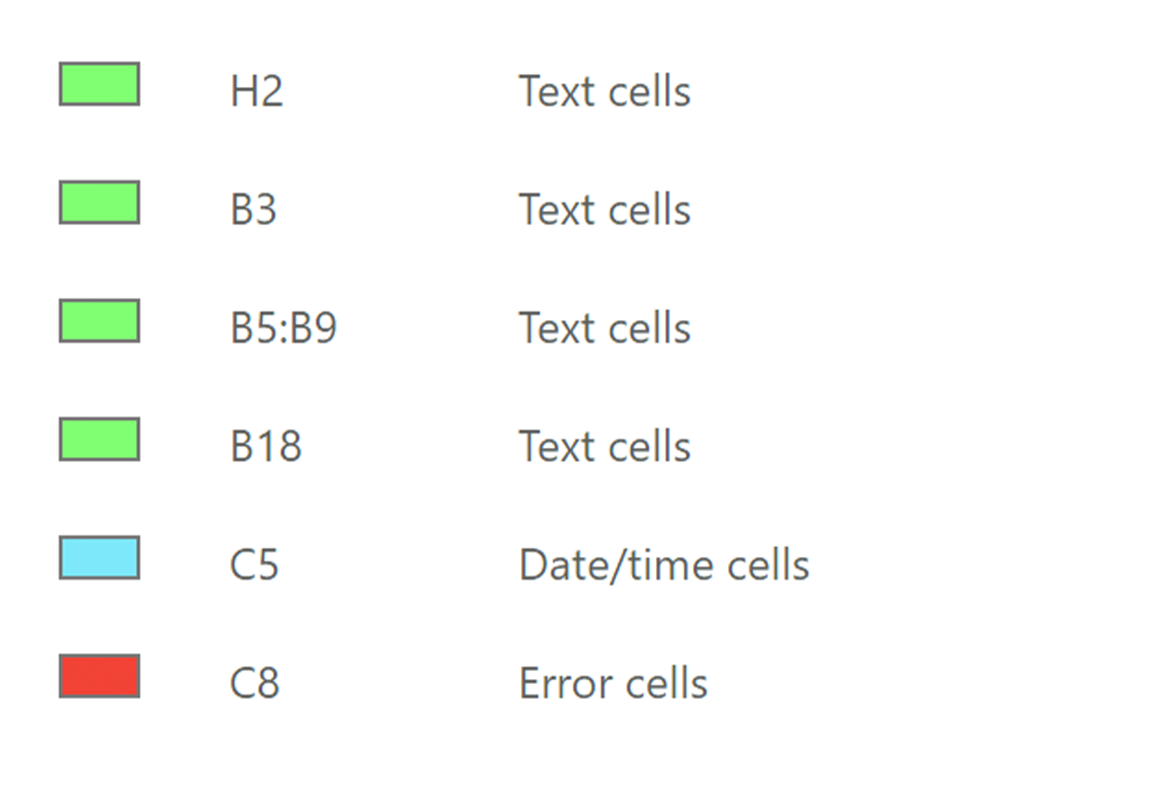
Enlist highlighted cells
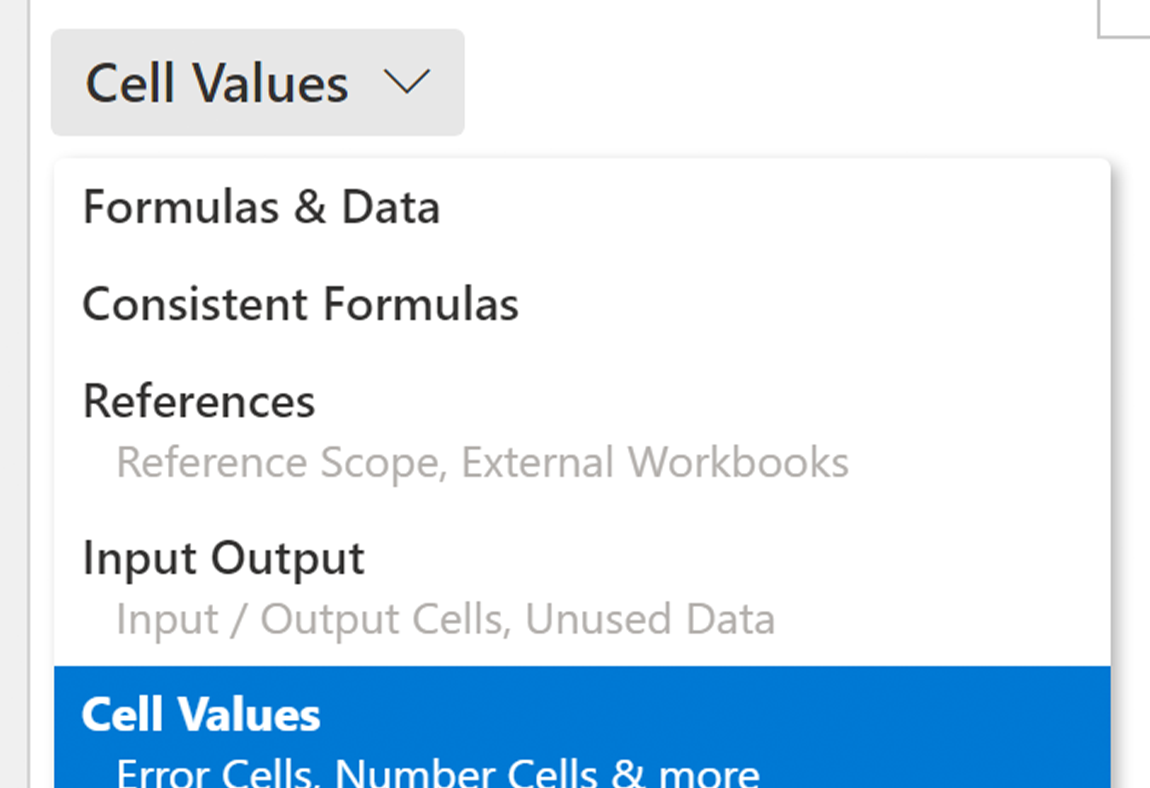
Up to nine highlight modes
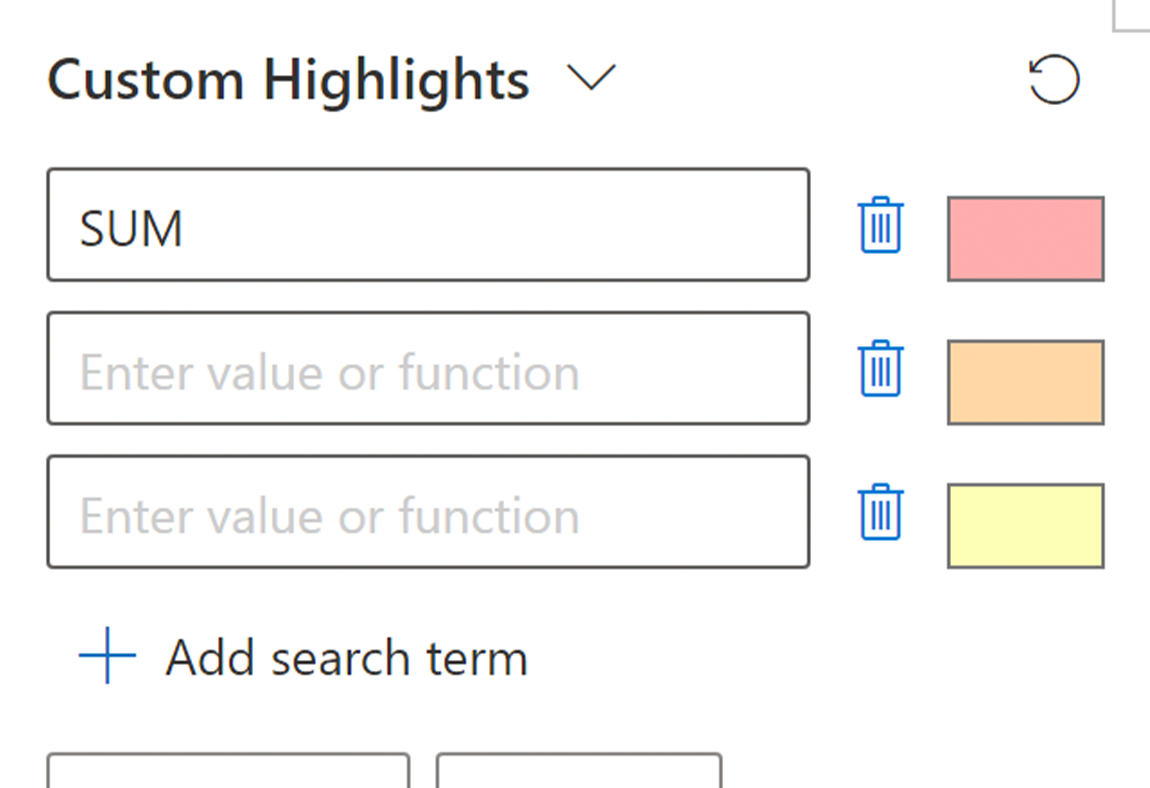
Even add custom highlights!
How to get PerfectXL Risk Finder

1. Get in touch
Request a trial or book a demo to experience what the PerfectXL Risk Finder can do for your organization.

2. Decide
Decide between the PerfectXL Highlighter or the full PerfectXL Suite. Pricing options are provided in a demo or on request.

3. Roll-out
From local installations to extensive deployments through your organization’s IT department, we are ready to assist to ensure an easy roll-out.
Organizations that went before you











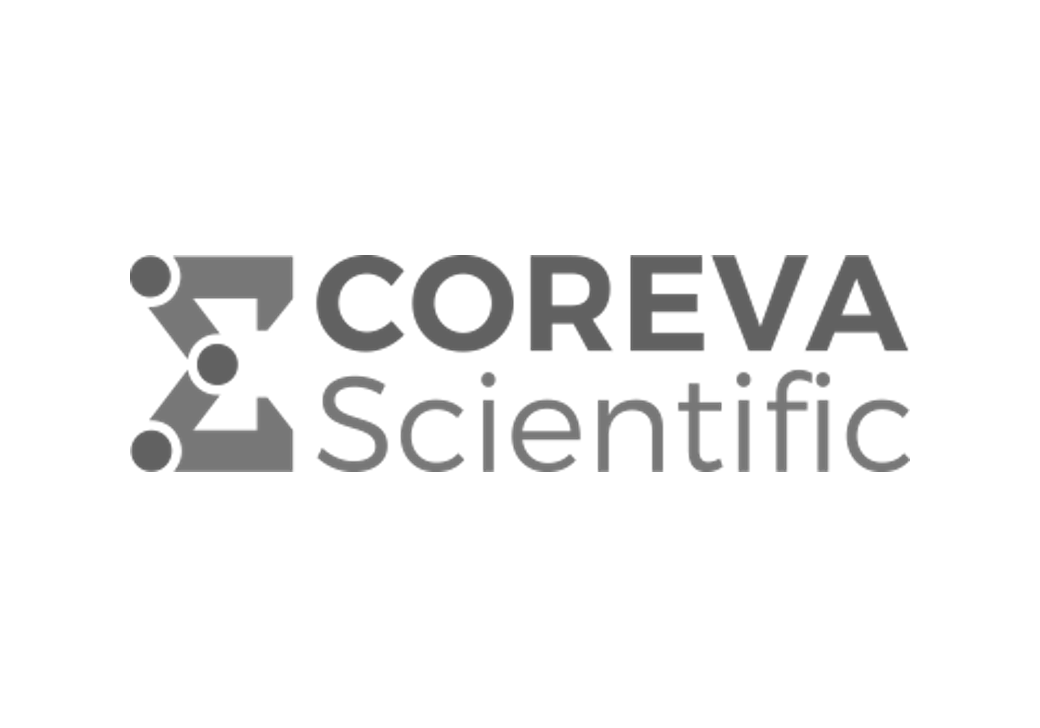
More from PerfectXL

PerfectXL Suite
Experience the full suite to turn Excel into your ultimate buddy in the job.