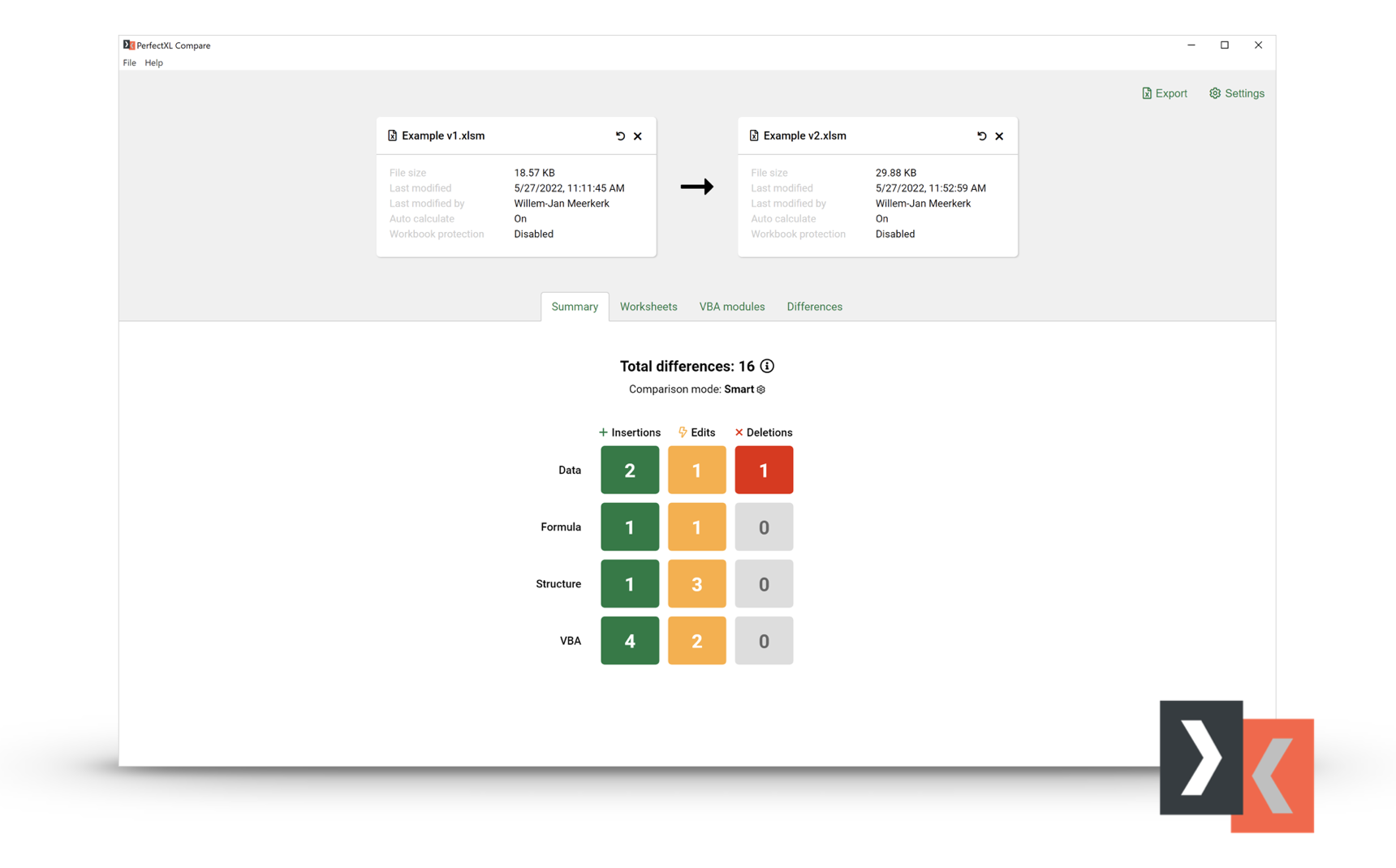Never edit the wrong Excel file again
Compare spreadsheets to serve a variety of needs:
Unclear naming and lack of documentation often lead to questions and issues when changes occur. PerfectXL quickly highlights differences between two versions, ensuring you’re aware of modifications. You can export the report to maintain a record of all developments.
As an experienced user, you know how your model should work, what if it suddenly stops working correctly? PerfectXL quickly highlights differences between your current file and its previous versions. Even if you no longer have the previous version, PerfectXL can provide functionality, like a list of potential issues, for quick resolution.
Excel templates are often used as forms, and when you receive them filled out, you want to ensure the template itself hasn’t been altered. A quick check with PerfectXL can instantly show if only data has been changed or if there are alterations to formulas, VBA, or structure.
Concentrating for several hours is challenging, and mistakes can happen. After working on a model for extended periods, it’s beneficial to scan the quality of your work. You can use PerfectXL to compare the previous version of your model with the new one and ensure that only necessary changes have been made.
Sometimes, merging two models is more practical to avoid issues with external references and reduce error susceptibility. PerfectXL offers tools to view both models holistically and perform the task in an organized manner. It also assists in evaluating the final result and correcting any errors.
PerfectXL Compare
Unrivalled Spreadsheet Comparison
-
Reveal structural changes, ignoring side effects
-
Dive into cell and formula changes
-
Log changes with a comparison export
-
Code-review-like VBA differences

Feature overview
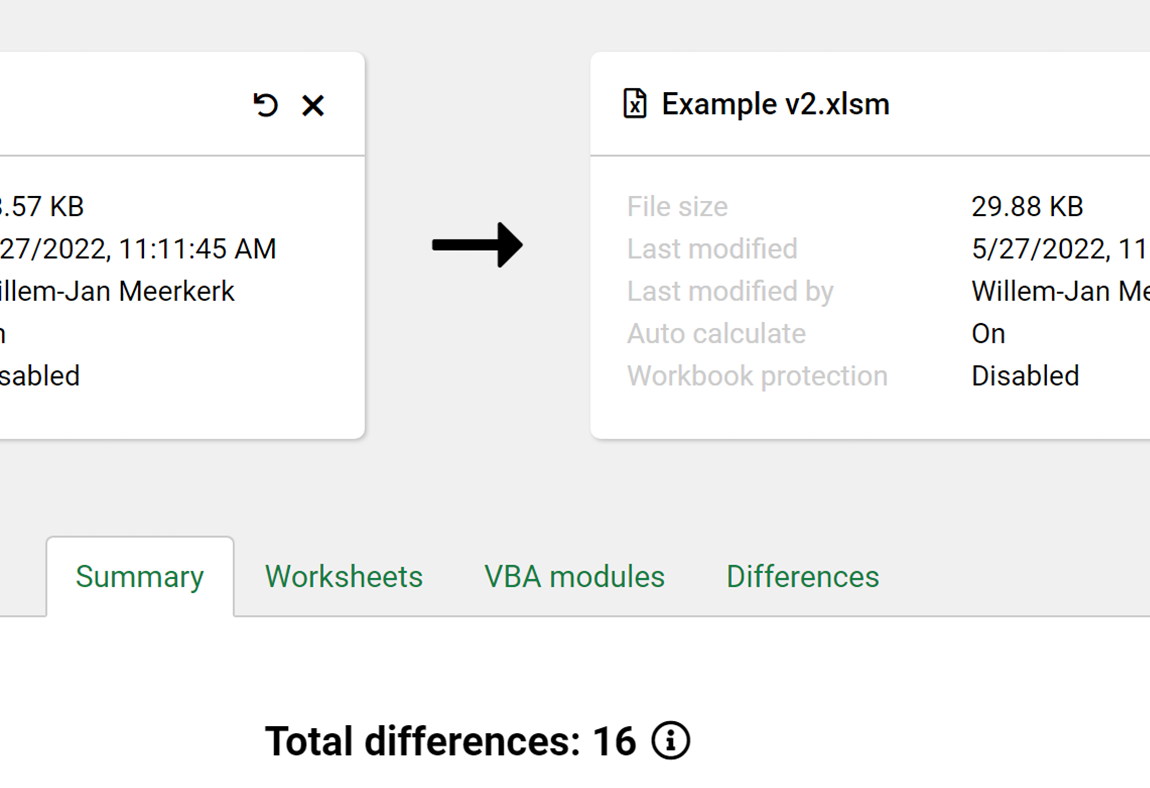
Quick spreadsheet comparison

Clear summary of differences
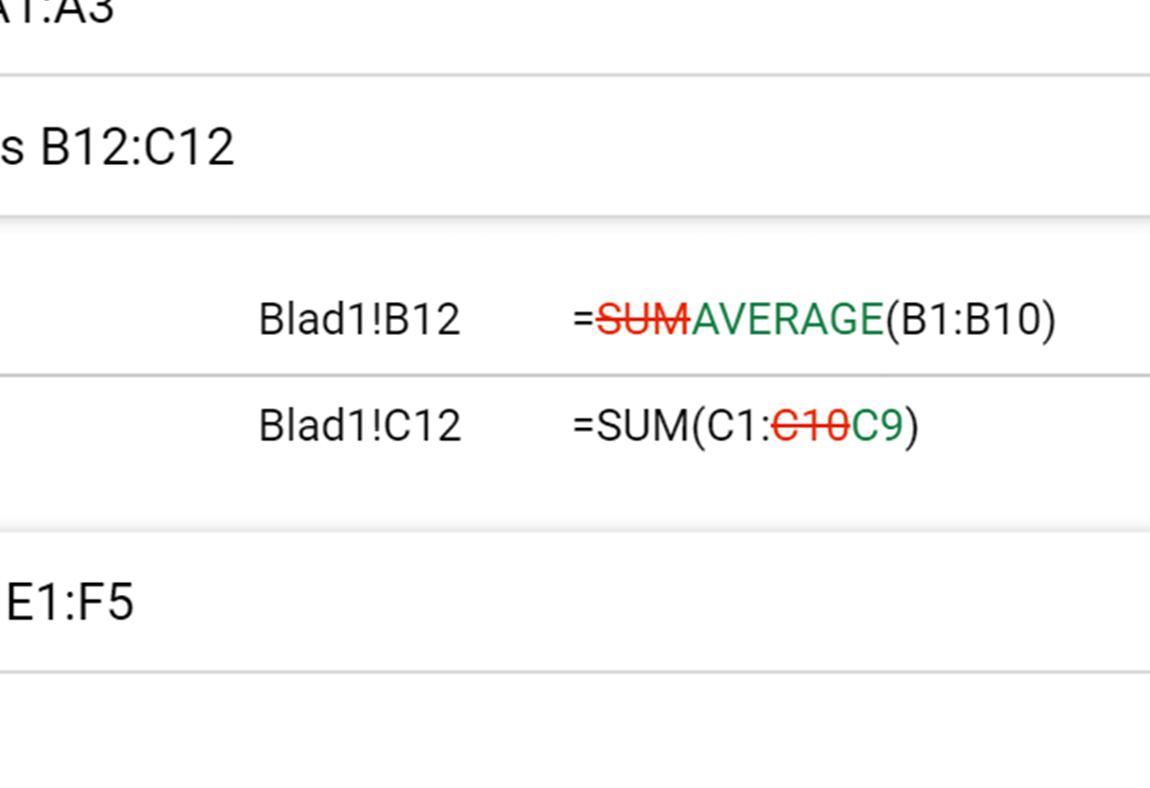
Cell & formula edits
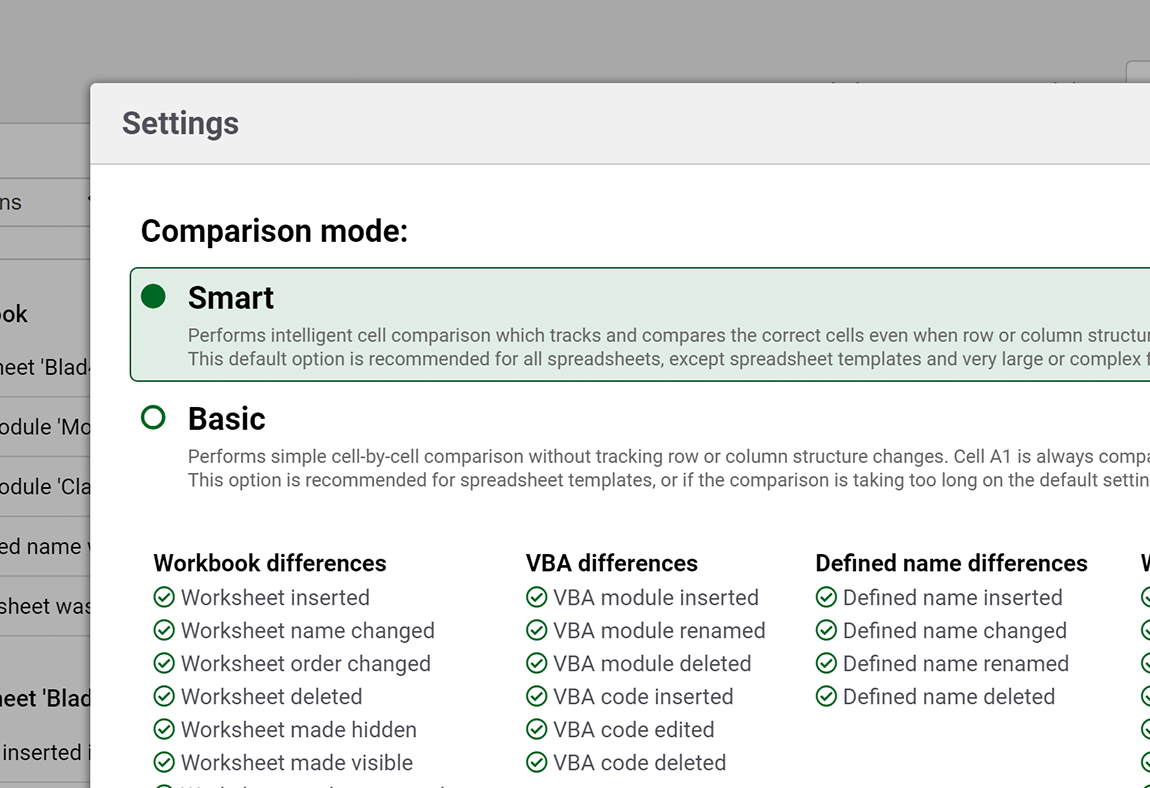
Shows actual changes, hides side-effects
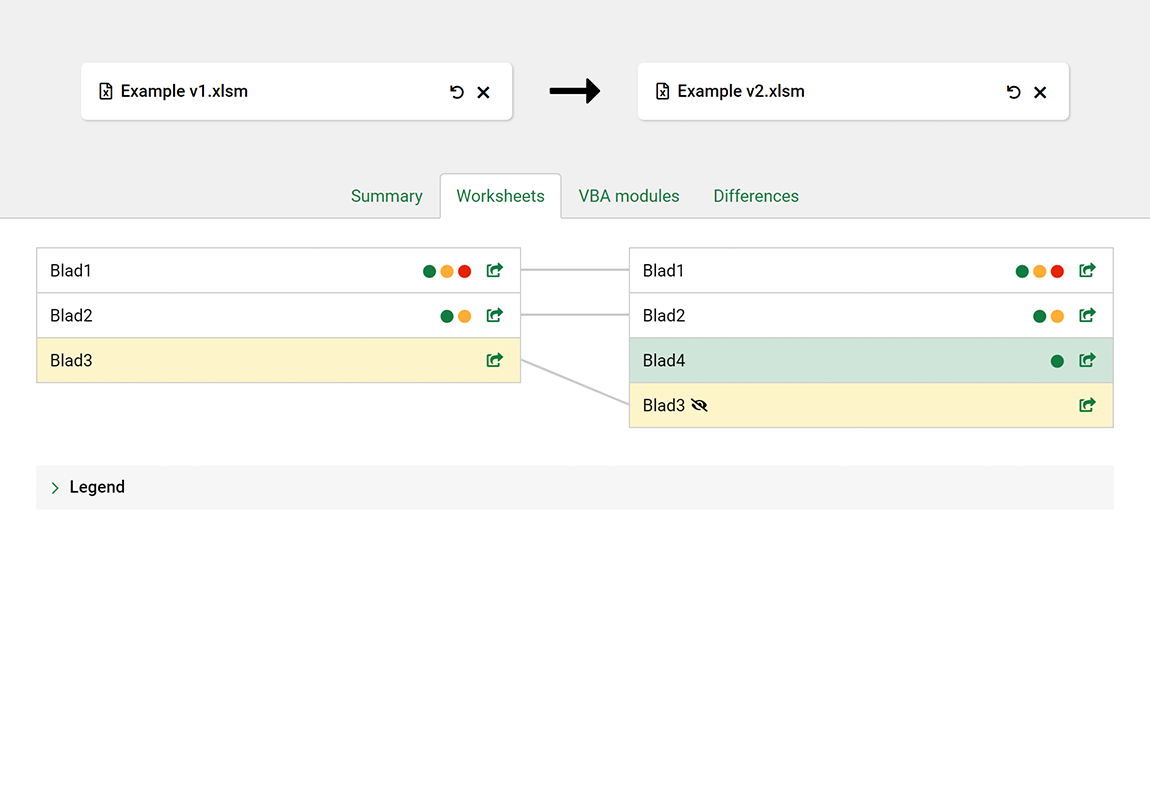
Structure changes visualized
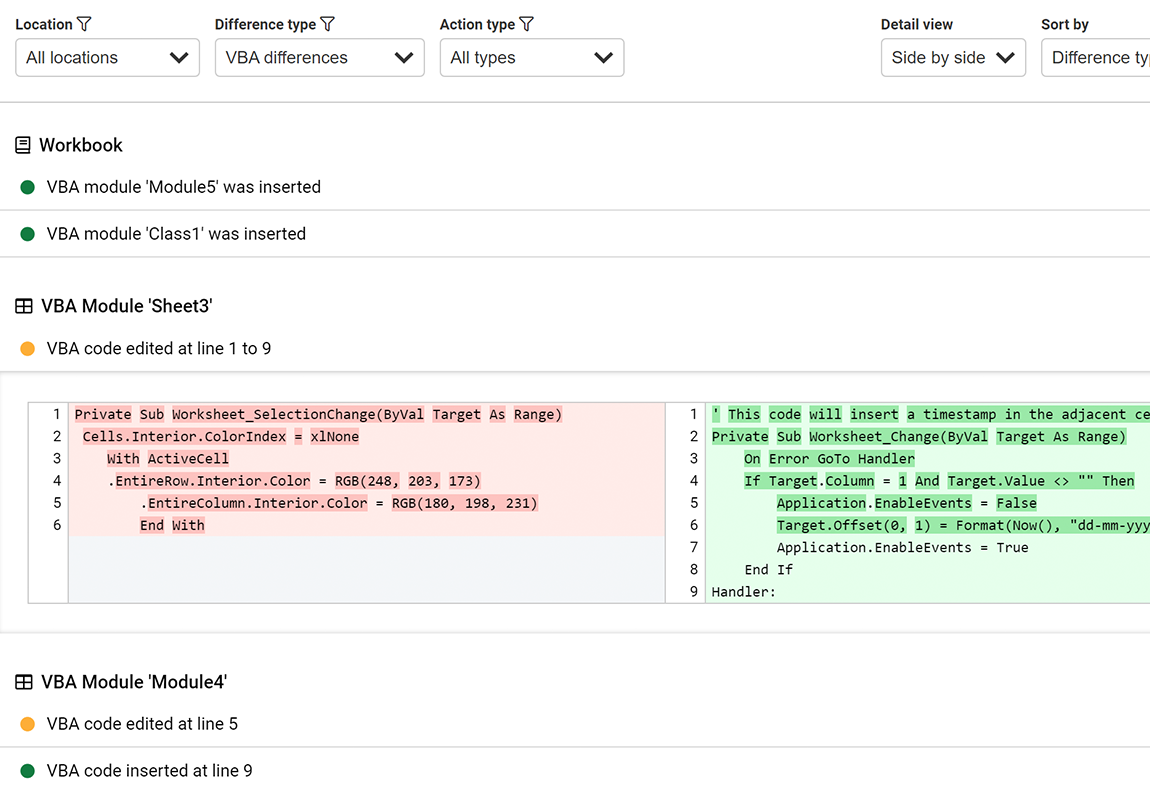
Supports VBA macros
How to get PerfectXL Compare

1. Get in touch
Request a trial or book a demo to experience what the PerfectXL Risk Finder can do for your organization.

2. Decide
Decide between the PerfectXL Compare or the full PerfectXL Suite. Pricing options are provided in a demo or on request.

3. Roll-out
From local installations to extensive deployments through your organization’s IT department, we are ready to assist to ensure an easy roll-out.
Organizations that went before you











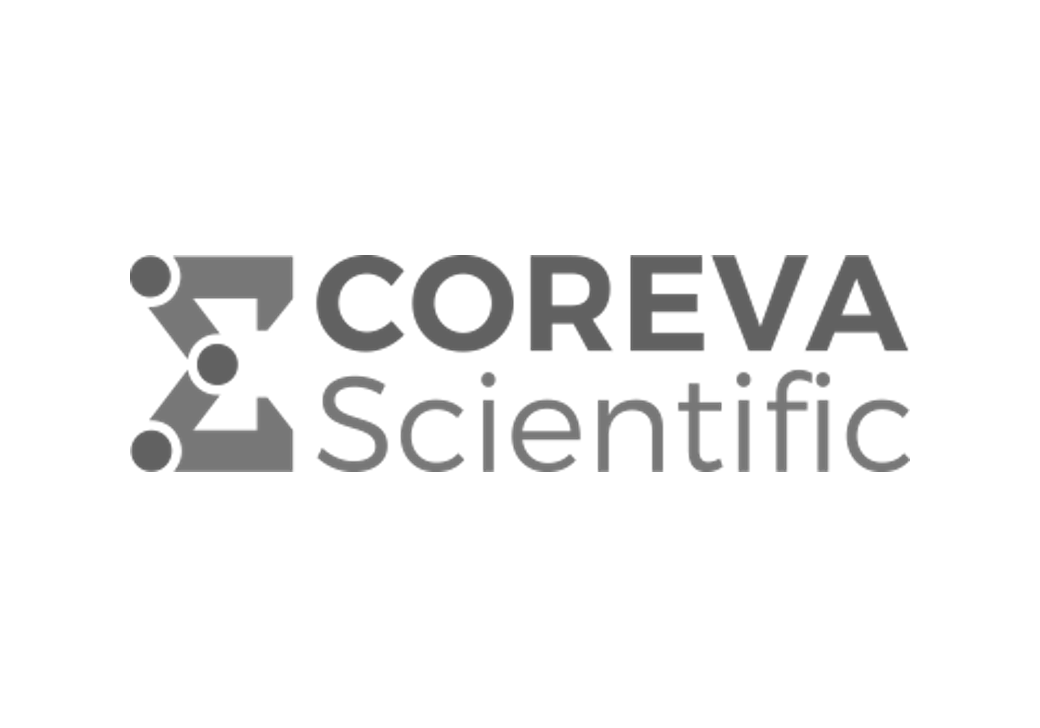
More from PerfectXL

PerfectXL Suite
Experience the full suite to turn Excel into your ultimate buddy in the job.