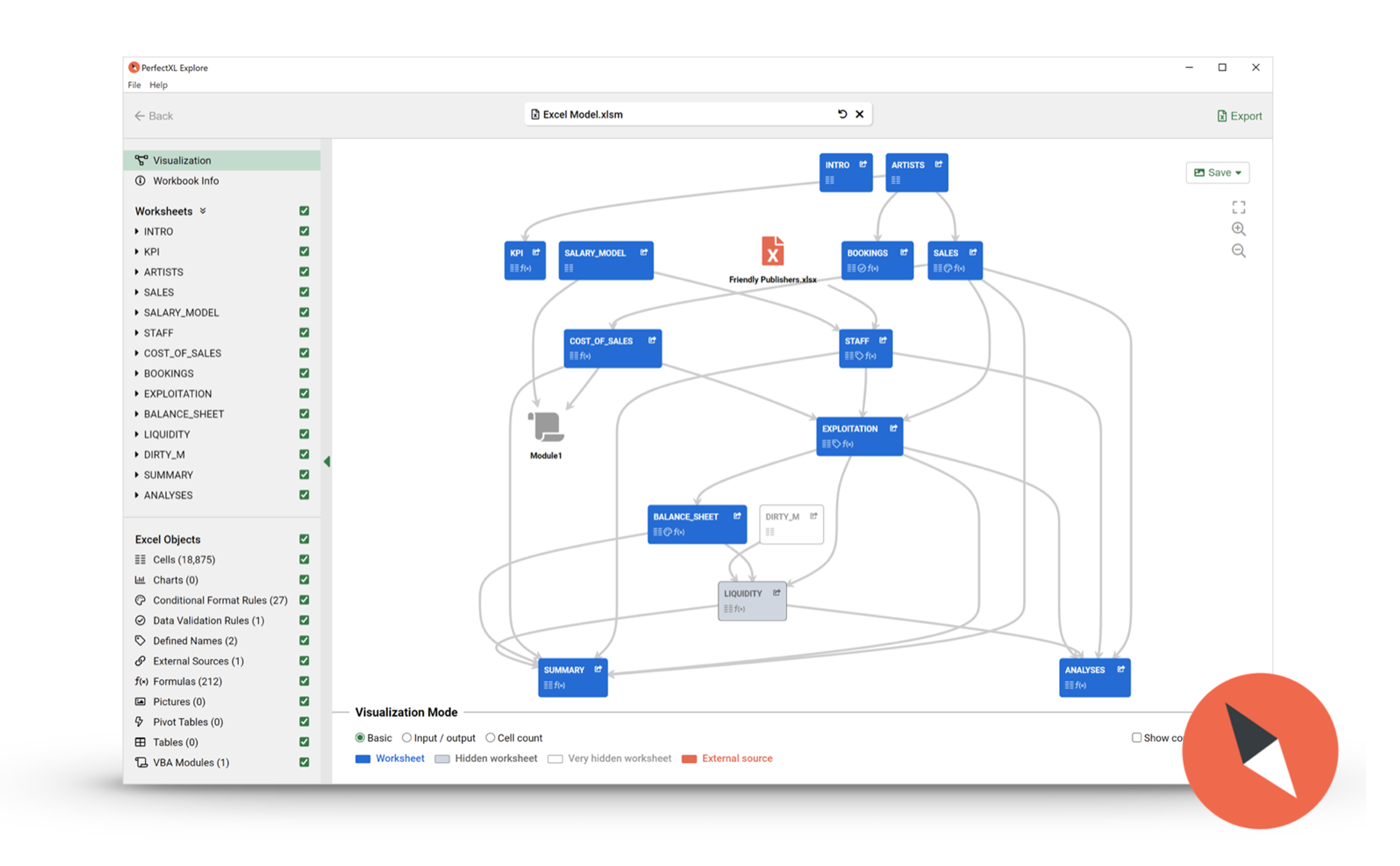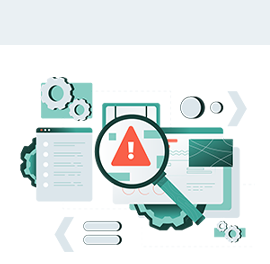Get a grip on complex Excel models
Click to discover how PerfectXL Explore helps you in seconds!
An Excel model is more manageable and less error-prone when it has a clear structure leading from input to output. But what if everything is mixed up? PerfectXL visually shows connections and characteristics of tabs and cells. Knowing what’s input and what’s output gives you the knowledge needed to reorganize the model.
If your model relies on many defined names, it can become slow and hard to manage. Copied tabs or VBA code can lead to duplicate and hidden names. PerfectXL reveals all these secrets in your model, allowing you to clean up unnecessary, unused elements.
There are scenarios where it’s necessary to double-check all formulas in a model. PerfectXL generates a list of all unique formulas and their locations on your worksheets, checking for associated risks, so you don’t have to rely on manual inspection and potentially overlook errors or formulas.
Models that have been in use for a while often accumulate outdated and irrelevant information, making spreadsheets harder to maintain, less predictable, and slower. PerfectXL clearly maps out which information is used in the file and where it’s located. This allows you to delete unused information and clean up your model effortlessly.
Creating a simple overview of all external sources is oddly challenging in Excel, but sometimes it’s necessary, especially when you need to share those sources or when an update isn’t possible. PerfectXL provides a visualization of all external sources, along with a list of formulas, defined names, and rules that reference them.
When many people work with a model or it was created by someone with limited Excel experience, it can become unnecessarily complex. PerfectXL quickly clarifies a model’s operation, assesses its complexity, and offers suggestions for simplification, such as splitting formulas or reducing the number of operations.
When an existing model no longer meets requirements and needs to be rebuilt, it’s essential to thoroughly analyze what can be improved. PerfectXL zooms in on structure, formatting, and content, allowing you to construct the new model consistently based on evolving knowledge.
Microsoft 365 Excel no longer supports VBA, and many users want to transition away from it. However, sometimes VBA is outdated and no longer relevant. PerfectXL reveals all VBA modules in your model and the tabs they call, helping you determine whether or not a function should be addressed differently.
PerfectXL Explore
The Quickest Way to Document & Understand Spreadsheets
-
Visualize information flow
-
Quickly gain insight into complex models
-
Find out how and where things are referenced
-
Export a list of all formulas, external sources, VBA modules & more

Feature overview
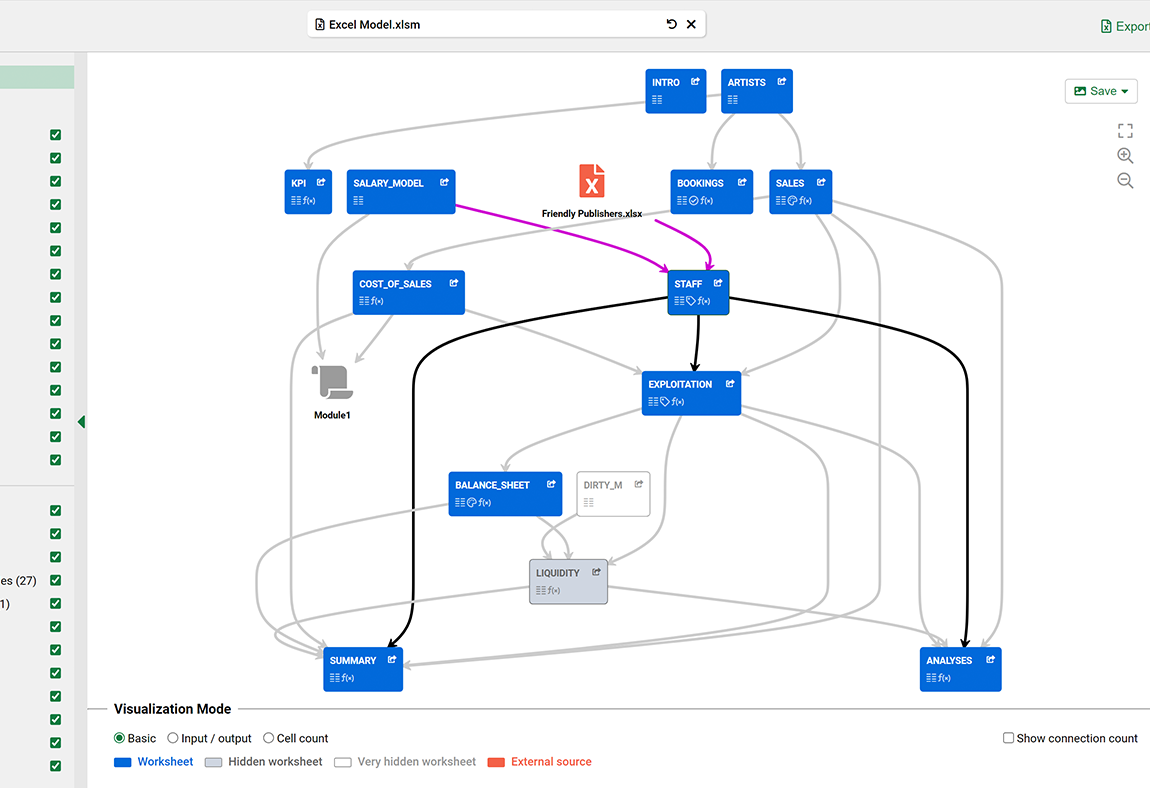
Model flow at a glance
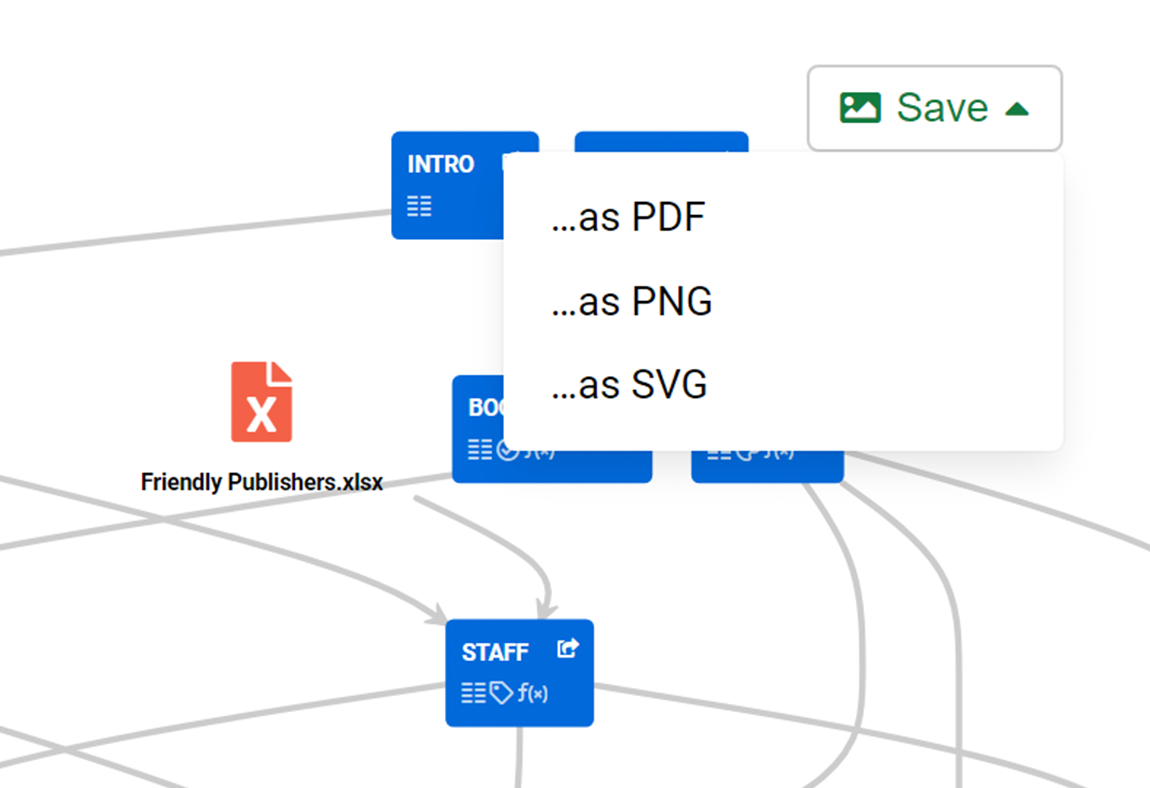
Save image of visualization
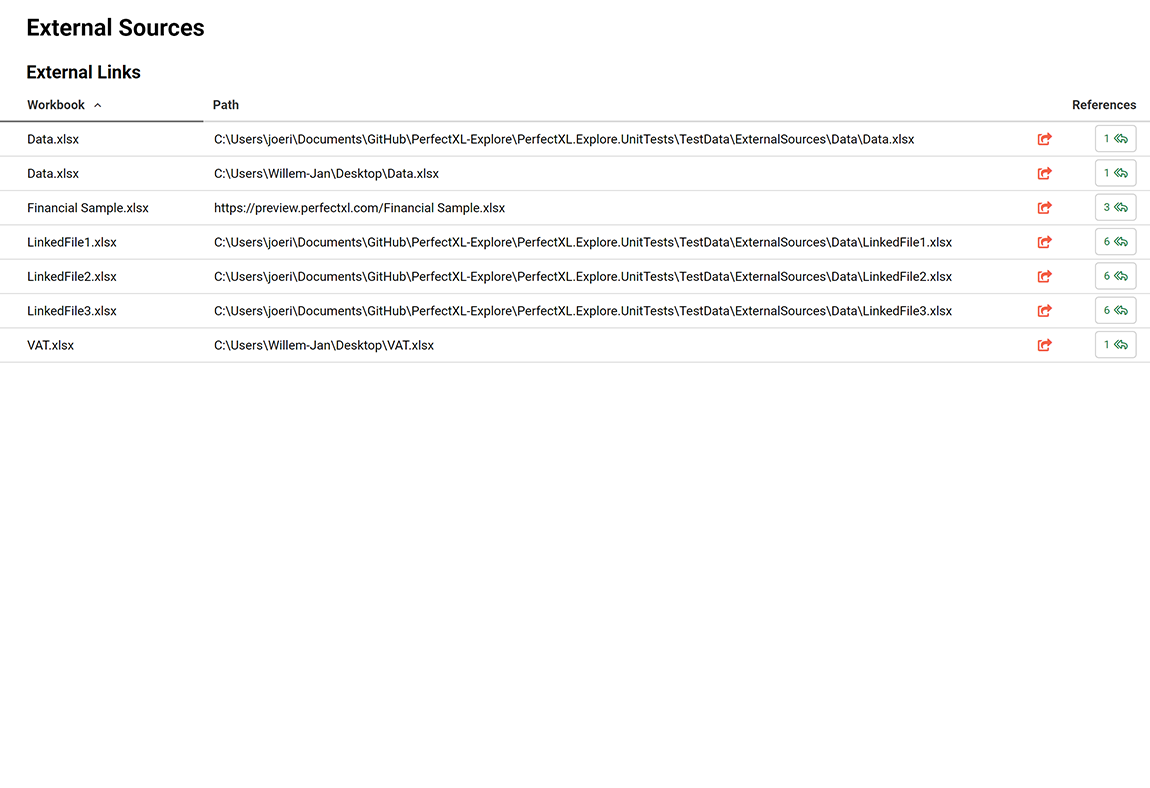
All external sources in one overview
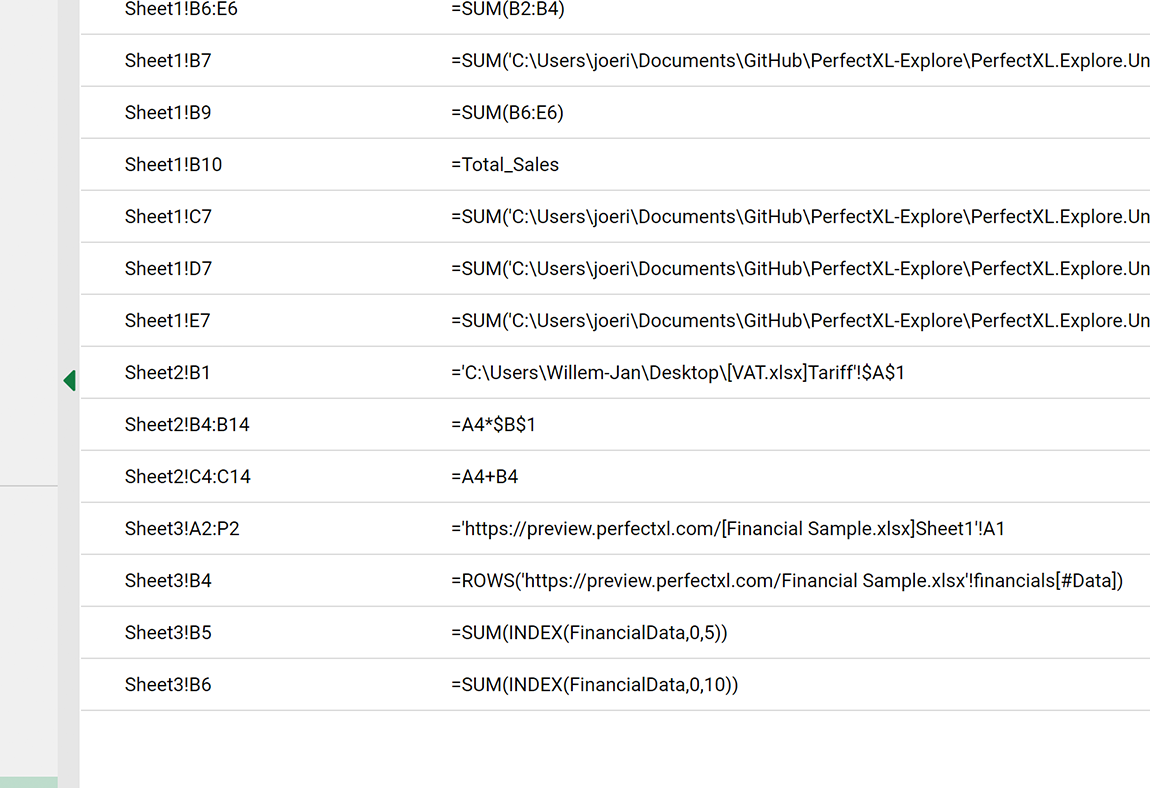
List of unique formulas
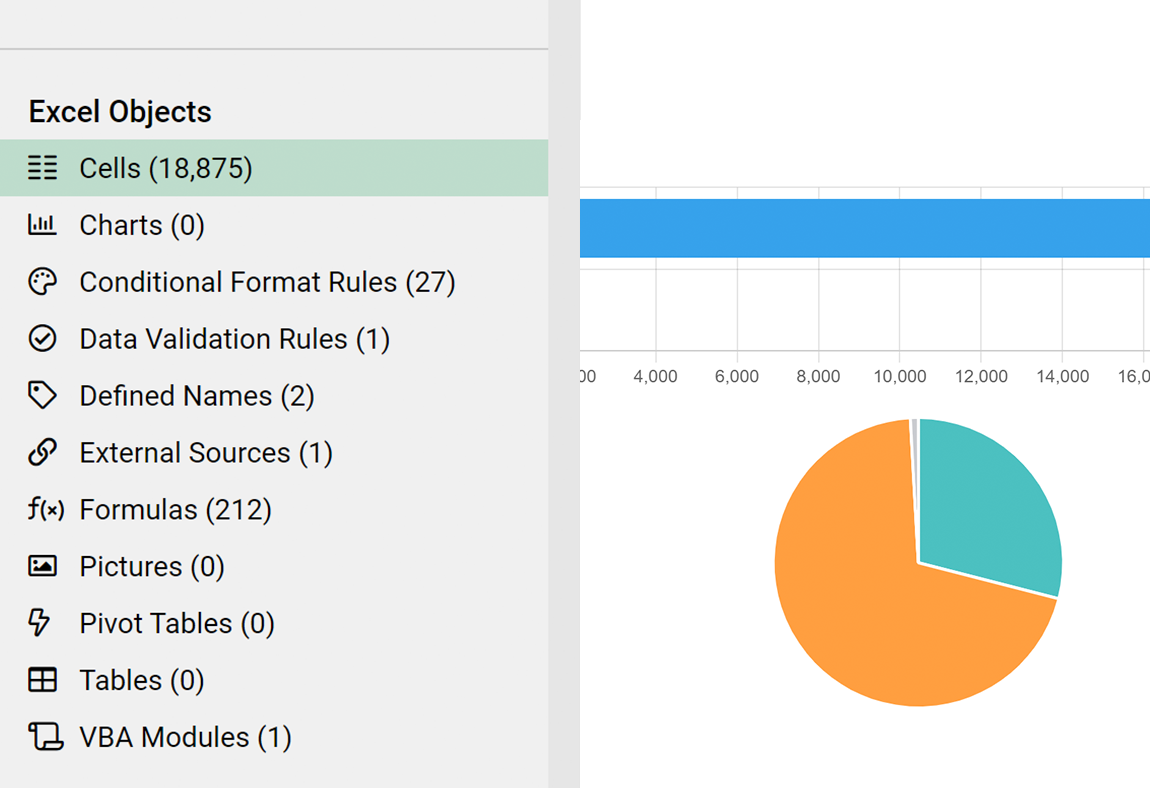
Everything inside a spreadsheet
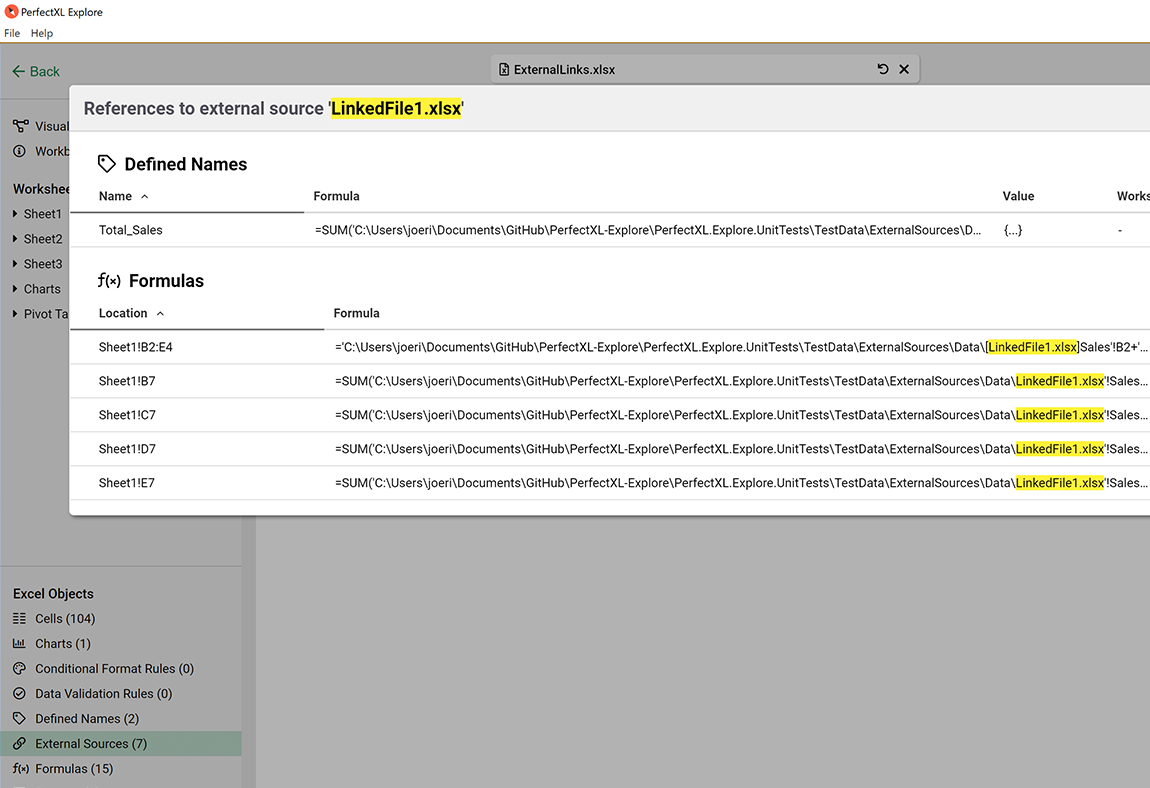
Find where things are used
How to get PerfectXL Explore

1. Get in touch
Request a trial or book a demo to experience what the PerfectXL Risk Finder can do for your organization.

2. Decide
Decide between the PerfectXL Explore or the full PerfectXL Suite. Pricing options are provided in a demo or on request.

3. Roll-out
From local installations to extensive deployments through your organization’s IT department, we are ready to assist to ensure an easy roll-out.
Organizations that went before you











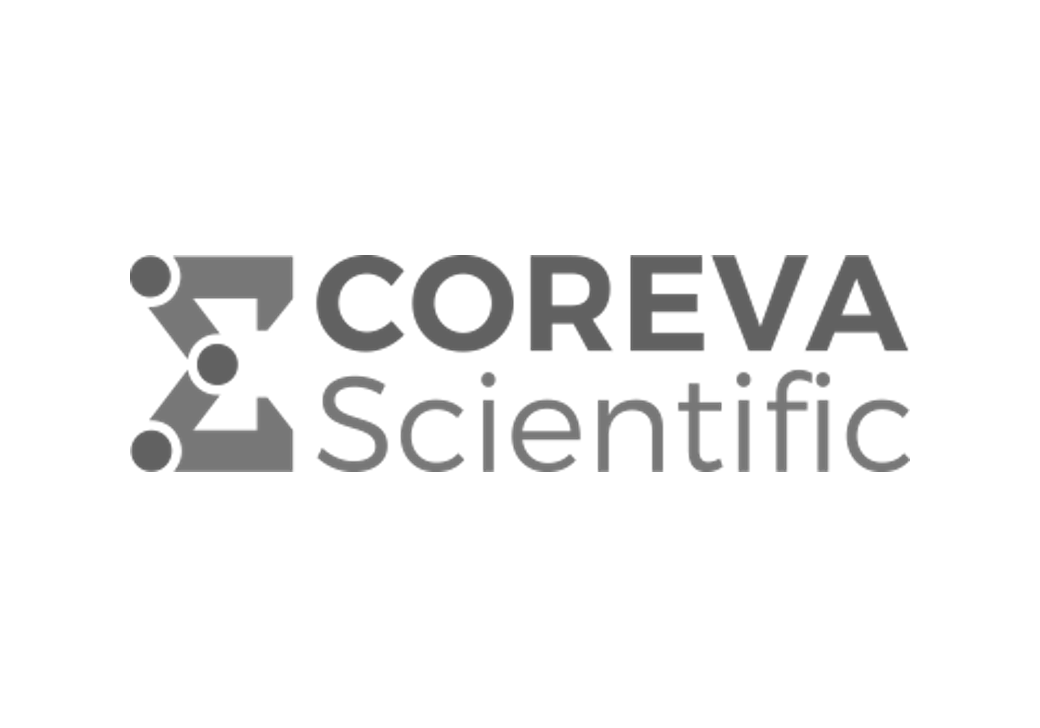
More from PerfectXL

PerfectXL Suite
Experience the full suite to turn Excel into your ultimate buddy in the job.