Categories
What is a cell range
A cell range in an Excel file is a selection of cells. This range is usually symmetrical (square), but can exist of separate cells just the same. You can refer to a cell range in a formula as well.
In a spreadsheet, a cell range is defined by the reference of the upper left cell (minimum value) of the range and the reference of the lower right cell (maximum value) of the range. Eventually separate cells can be added to this selection, then the range is called an irregular cell range. In Excel, the minimum and maximum value are included. That’s different from a mathematical range, in which it is a collection of values between a maximum and a minimum value.
The appearance of a cell range
A symmetrical range can appear as below. The notation for this range is (A1:C6); from upper left cell A1 to bottom right cell C6.
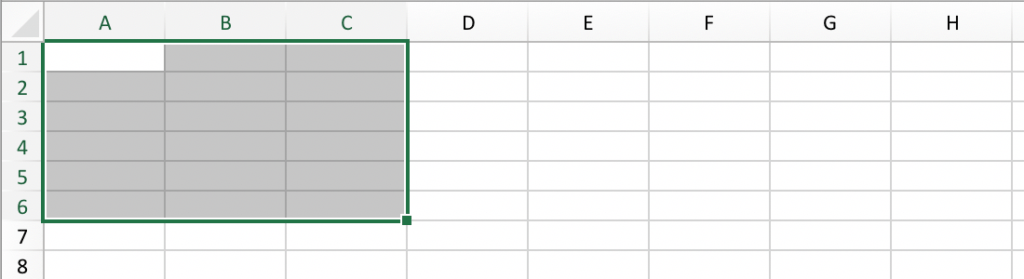
Irregular cell ranges
Irregular ranges, like in the image below, also occur. The notation for this range is (A1:C6;E2;E6;C7;C9).
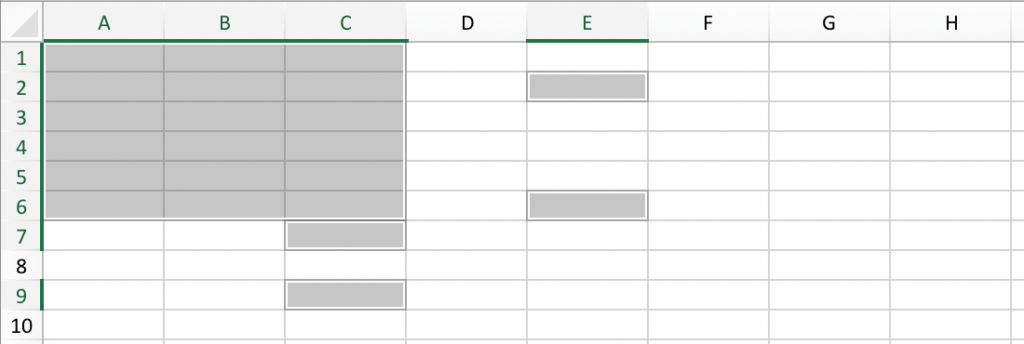
Cell range within a formula
A range can be used inside a formula, for example to calculate the sum of the values within the selected cells. The notation for the sum of all values in range (A1:C6) is =SUM(A1:C6).
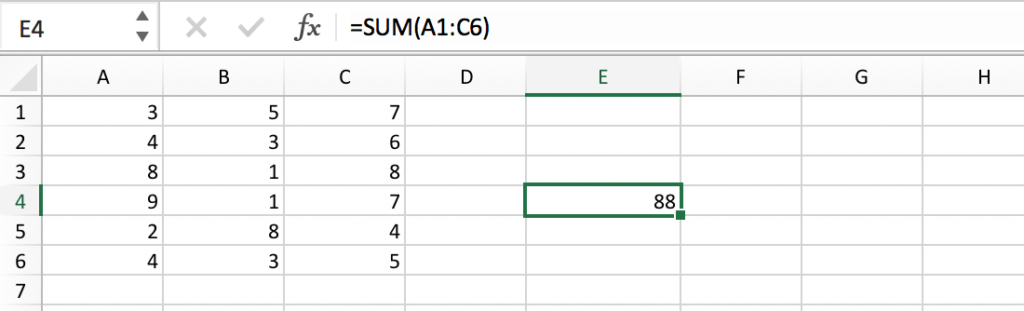
Range issues
Larger spreadsheets are usually stuffed with formulas based on cell ranges. When spreadsheets are edited or expanded over time, different types of range issues may occur. These issues can be very risky. We’ve seen big numbers and large sums of money ‘disappear’ because of range issues, but they are usually very hard to detect manually. How do you know if your SUM at the bottom of a column doesn’t ‘skip’ a row? Checking cells manually is a very time consuming task. PerfectXL Risk Finder detects range issues, such as interrupted ranges, within the blink of an eye.
