Categories
Formulas

The power of LAMBDA
Meet LAMBDA(). Enter the formula wrapped in a LAMBDA-function, place it in a defined name, and call upon the calculation from different places in your spreadsheet.

Formula range
A formula range is usually a reference to a range of cells, within which a formula persists consistently throughout the full range.
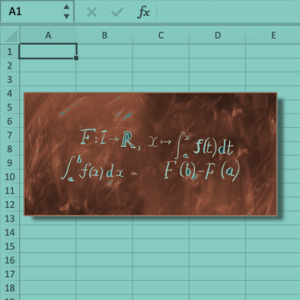
Formula
A formula is a type of equation. An equation says that two things are equal, that is why in Excel a formula always starts with ‘=’.

Calculate formulas only once
Sometimes, you need to use the exact same formula, based on the same numbers, in several other formulas. You might be tempted to calculate this formula twice, but resist the temptation. Make sure that you calculate formulas only once!
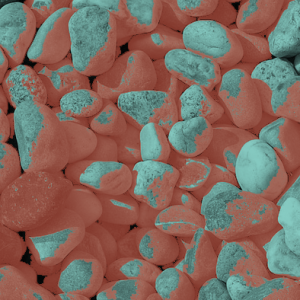
Never use hard coded numbers in Excel formulas
The use of hard coded numbers is a bad idea. Other users will not know where it came from, and hard coded numbers don’t change automatically, and thus might be overlooked when a change is made.
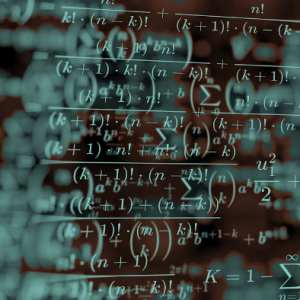
Avoid long formulas
Whenever possible, keep your Excel formulas short and simple. Long formulas are harder to read, harder to understand, difficult to check and tough to improve.
