Categories
Functions
Excel functions are powerful tools that enhance the capabilities of spreadsheets by performing complex calculations and data manipulations with ease. These built-in formulas allow users to automate tasks, analyze data, and derive insights without the need for manual computations. Understanding Excel functions is essential for maximizing the potential of Excel and streamlining your workflow.

How to use HLOOKUP in Excel
HLOOKUP is a function that makes Excel search for a certain value in a row (the so called ‘table array’), in order to return a value from a different row in the same column.
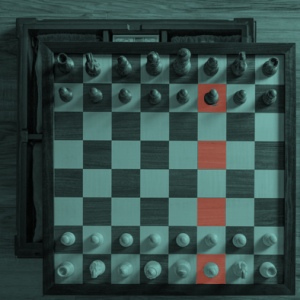
VLOOKUP
VLOOKUP is a function that makes Excel search for a certain value in a column (the so called ‘table array’), in order to return a value from a different column in the same row.

IF
The IF function in Excel performs a logical comparison between two values. The result of the IF function is either TRUE or FALSE.
