Categories
Best practices
To maximize Excel’s effectiveness and ensure accurate and efficient results, it’s essential to follow best practices when using Excel. Adopting these practices can help avoid common pitfalls, streamline your workflow, and enhance the reliability of your data and calculations.
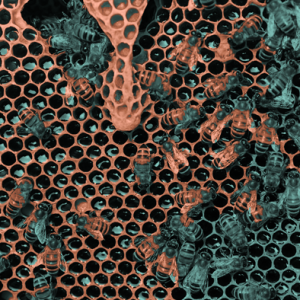
Keep a formula close to its input
Place a formula close to its input variables. It’ll reduce the chance of mistakes, you’ll make optimal use of Excel’s support, and your spreadsheet becomes easier to carry over to someone else. Essentially, having formulas near their input makes your spreadsheet better.
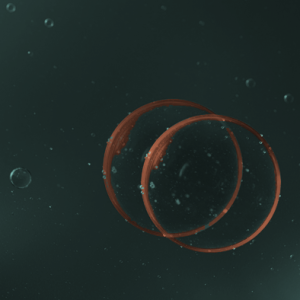
Don't merge cells in Excel
It’s very tempting to merge cells in Excel, so that they form a header above two or more columns. Yes, we must admit, it looks nice, but resist the temptation because it can be dangerous!
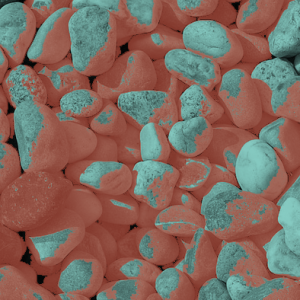
Never use hard coded numbers in Excel formulas
The use of hard coded numbers is a bad idea. Other users will not know where it came from, and hard coded numbers don’t change automatically, and thus might be overlooked when a change is made.

Pay attention to units and number formats
Excel horror stories are often related to accidentally changing, shifting or changing units or number formats.
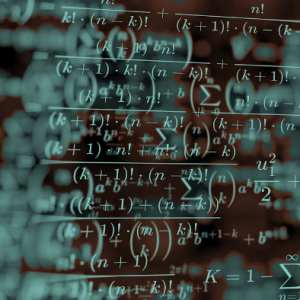
Avoid long formulas
Whenever possible, keep your Excel formulas short and simple. Long formulas are harder to read, harder to understand, difficult to check and tough to improve.
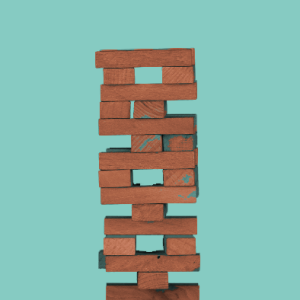
Best practices for a solid structure of Excel files
In this article we’ll discuss some of the best practices that will help you build Excel files with a logical and solid structure.
