Categories
Best practices
To maximize Excel’s effectiveness and ensure accurate and efficient results, it’s essential to follow best practices when using Excel. Adopting these practices can help avoid common pitfalls, streamline your workflow, and enhance the reliability of your data and calculations.

Use consistent labels
Numbers without meaning are worthless. Excel is a program for numbers, but it’s only useful when it’s clear to the user what the numbers mean.
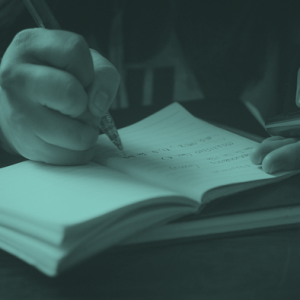
Document your work
What separates the great spreadsheets from the rest, is documentation. Documentation will help future users of the spreadsheets to really understand your work.

Delete what you don't need
When you are working on a spreadsheet that will be shared with coworkers or clients in the future, make sure to deliver it clean and delete any distracting information.
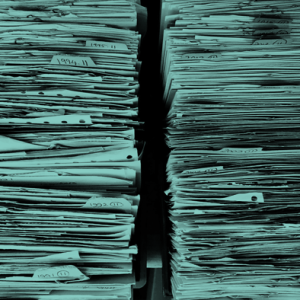
How to manage file versions
What is the latest version of your file and is the latest version even the right version? In this article we’ll share our best practices on how to manage file versions in Excel.
