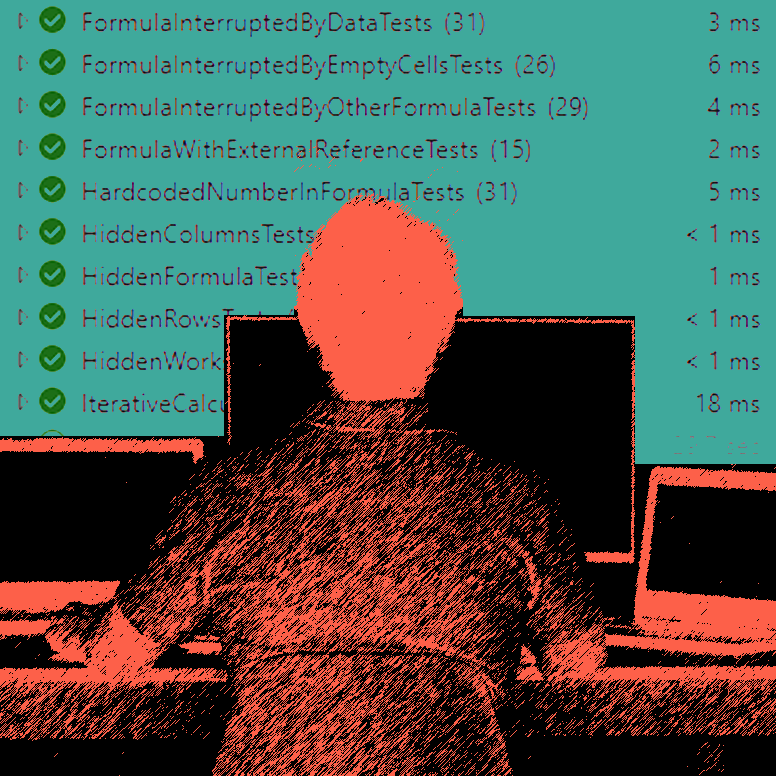PerfectXL Consultancy
Henk Vlootman
Data Platform MVP
Henk Vlootman is a Microsoft data platform MVP with a background in Excel. He now works mostly with things like Power Pivot, PowerBI, and a bit of Power Query, efficiently creating dashboards and helping businesses in a general sense get their data in order. From architectural consulting on how a company can better manage data storage and retrieval to building clear, straightforward dashboards, Henk does it all!
Learn more about PerfectXL Consultancy
Who is Henk?
Henk is funny, personable, quick witted, and loves travelling, especially to his home in France. This love for travelling really shone through in his first years of work, he worked as a temporary working doing all kinds for the first 10 years of his career. This choice was mainly due to the fact that he got longer vacations but it also let him try his hand at a ton of different things. From cook, to forklift driver, to working administrative positions in offices Henk really did it all. The administration side stuck though and he started to get more positions especially in education and government bodies.
From there he became office coordinator for a foundation that made architectural policies, the first private institution to make laws in the Netherlands. That’s where he started his automation journey. They had crude systems, no email, just fax and he had to find a way to manage all the phone calls and requests coming in from across the country. This automated system really gave him a deep appreciation for systems like Excel and he decided to start his own company.
Why Microsoft data platforms?
Excel was the starting point for Henk, and he even became recognized as one of the world’s best Excel users by being named an Excel MVP. He stayed in the Excel world for several years but as things like Power Pivot in 2010 came out his focus started to shift more towards these data platforms which could handle huge amounts of data. It was a process to switch from Excel to tools like PowerBI for 2 reasons. The first is that PowerBI is a corporate environment, the whole company needs to buy in, while Excel functions at a more per-user level. Each individual can build and change a spreadsheet, but this is also what makes PowerBI so powerful. You can easily manage things like protection and user permissions which changes the way you can use a dashboard.
The other big difference is that in Excel you are conditioned to think on a cell by cell basis, this cell is making a connection or a calculation. In PowerBI you think more about rows and columns as entities of their own, cells don’t play a role in the same way. This means that you have to model differently, but it also makes these platforms many times as efficient when handling, filtering, and presenting massive amounts of data.
“Specialist in Power BI, Excel and Data platform. Henk is founder and board member of Quanto, Collective Analytics & the Power BI Summer School. He is founder and ex-chairman of the Dutch Power BI Usergroup.”
Microsoft MVP Website
How you deal with problems?
I asked Henk how he handles issues he comes across during his consulting. He told me that it really comes down to thought process in many cases. A lot of companies with databases try to define everything have clear tables to sort all the data but they they have a problem if a new product is released, or a field needs to be filled that isn’t defined, or the system doesn’t support an import that doesn’t meet the exact requirements. In cases like this sometimes a data lake is a better option, where all data is supported by meta data so that users can just search and find the data they need.
Solutions like this and also certain types of automation come from years of experience working with various clients in different industries which makes Henk uniquely positioned to help solve some of these complex issues. Thinking about not only the dashboard but really understanding how data is stored, received, and then presented gives Henk the ability to solve issues at the root cause rather than just band aid fixing the results.
Why should you reach out to Henk?
For me personally, the interactions I have had with Henk were very positive. He smiles easily and comes across as incredibly intelligent without over-explaining or dumbing down concepts. You can tell that his diverse background and experience make him capable of stepping into any challenge or situation well prepared and capable. For more information about Henk’s work, visit his website: https://quanto.eu/en/
Any questions for us?
If you have any questions for us at PerfectXL we’re happy to help, or to get you in contact with Henk. Just fill out the form below: