The PerfectXL Blog
for better Excel
Whether you want to learn about heroes of the Excel community, the newest tips and tricks, or you want to stay in tune with what PerfectXL is doing, you’ve come to the right place!

How PerfectXL and Excel link up with each other perfectly
PerfectXL Risk Finder refers back to the location of a found issue in the original Excel file with a link. Both PerfectXL and Excel are standalone software tools, so how do we link from our software to Microsoft’s?
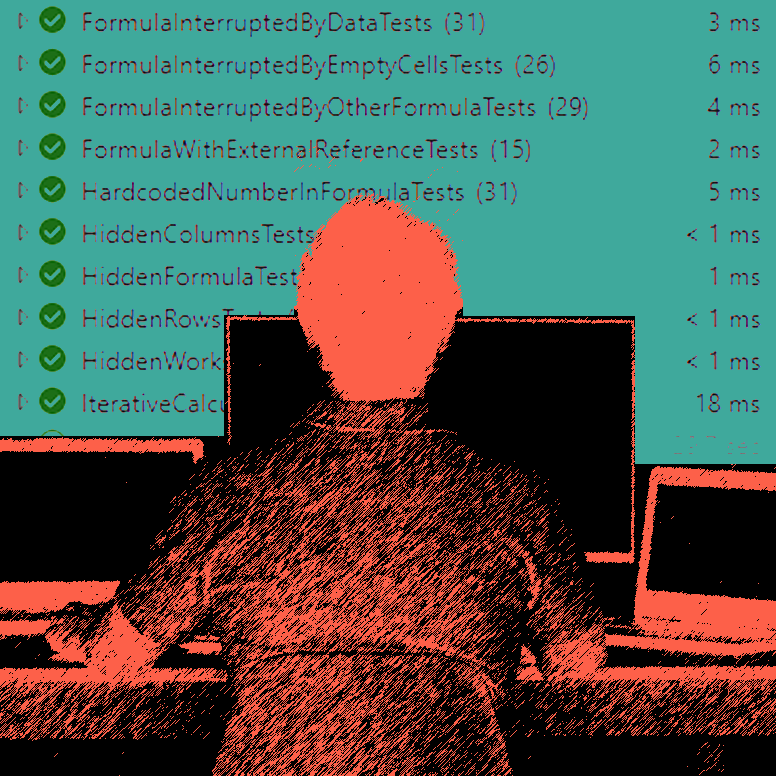
Test-driven development: specification documents and unit tests
In this article we’ll take you behind the scenes of the development of the ‘risk inspections’ of the new PerfectXL Risk Finder. We’ll explain how we classify risks and how we maintain the quality and speed of the Risk Finder.

Henk Vlootman
Henk Vlootman is a Microsoft data platform MVP with a background in Excel. He now works mostly with things like Power Pivot, PowerBI, and a bit of Power Query, efficiently creating dashboards and helping businesses in a general sense get their data in order.

Maarten de Jong
Maarten is an analytics expert with a deep understanding of Excel. His love of problem solving, automation, and his years of experience make him a serious financial modelling powerhouse.

Jan Karel Pieterse
Jan Karel is one of the most experienced and prolific Excel users in the world. He has been a Microsoft MVP for 20 years now and is respected in the community of Excel users worldwide.
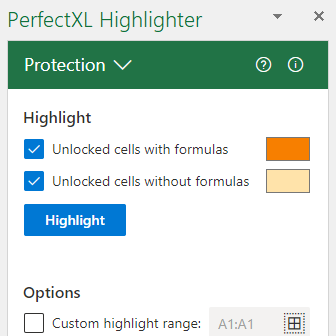
The MOST FRUSTRATING feature in Microsoft Excel
The flexibility Excel offers an end user almost guarantees that its approval ratings clearly outpace any ERP. People love how easy it is to get started in Excel, how flexible it is, and how widely known the tool is. While this is all true, the tool can also be frustrating sometimes.
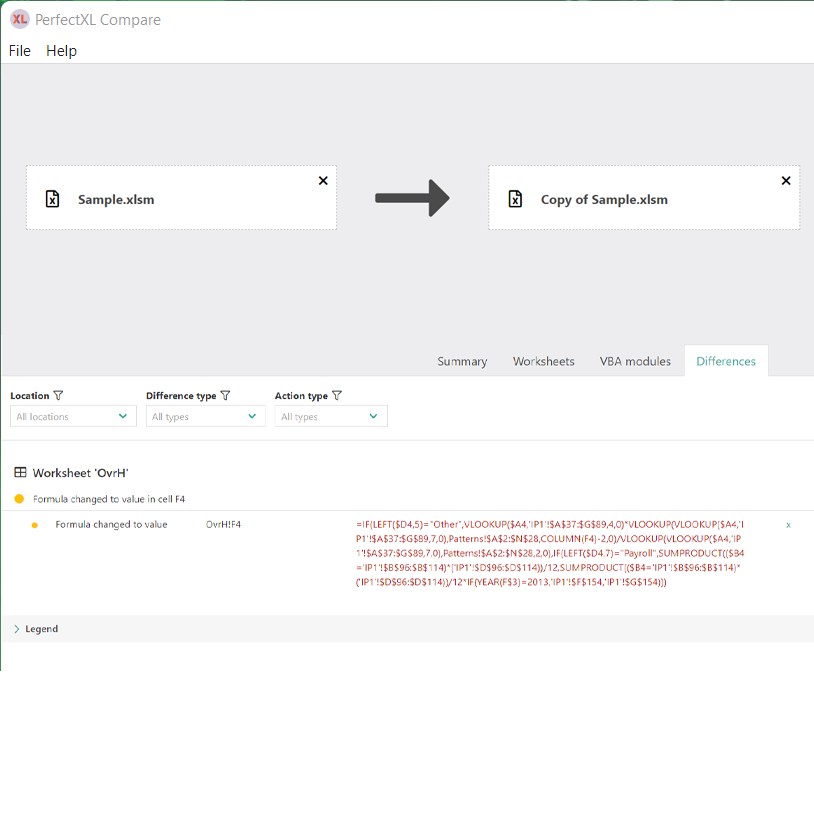
What changes were made to your Excel model?
What do you do when Excel asks you to ‘save your changes’ when you didn’t consciously change anything? Or what if you receive a newer version of a file from a client or coworker, without any explanation of the changes that were made? We’ll help you discover the exact differences between two workbooks, so you can review the changes manually.

The new PerfectXL Risk Finder
In April 2023 we will launch a ‘new’ tool: PerfectXL Risk Finder. The Risk Finder is basically a new version of the PerfectXL Risk Eliminator, but we’ve included such a great deal of improvements that we decided to honor it with a new name: PerfectXL Risk Finder.
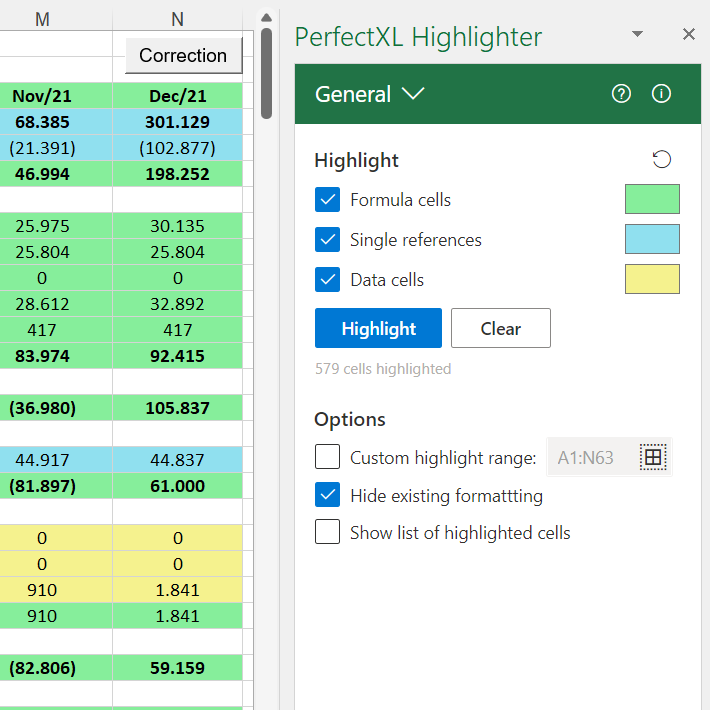
Automated visual cell type distinction
PerfectXL Highlighter visually distinguishes different cell types, such as cells with hard coded values, cells with formulas and cells with references. Turn different types of ‘highlights’ on and off to visualize the context of your worksheet and to spot irregularities, like broken formula ranges, at a glance.