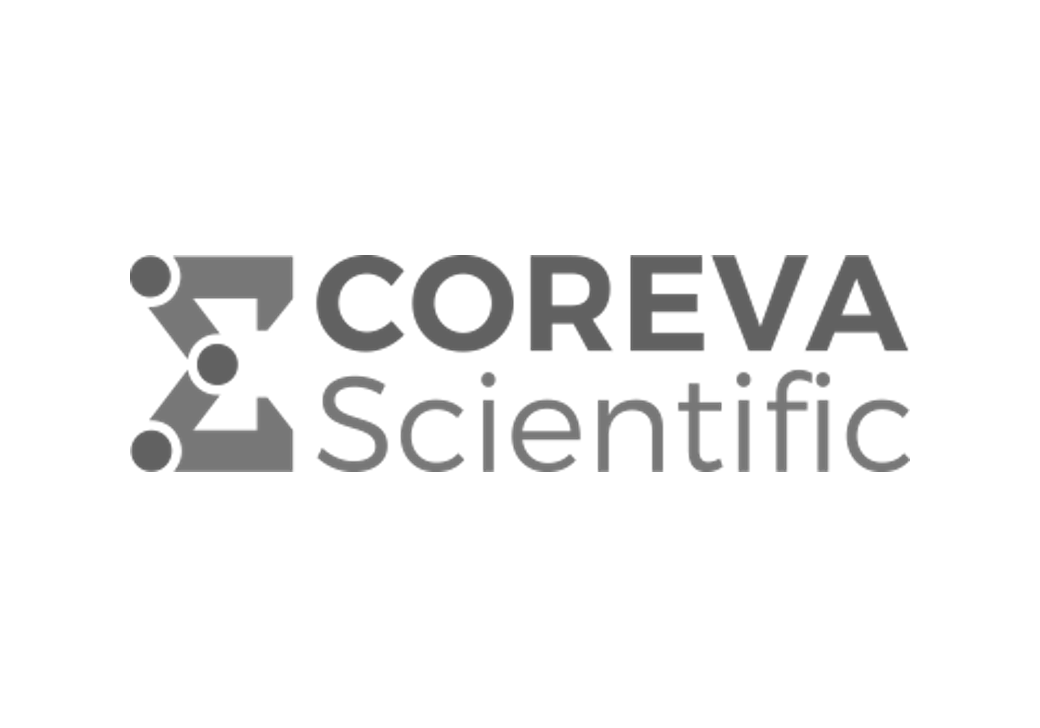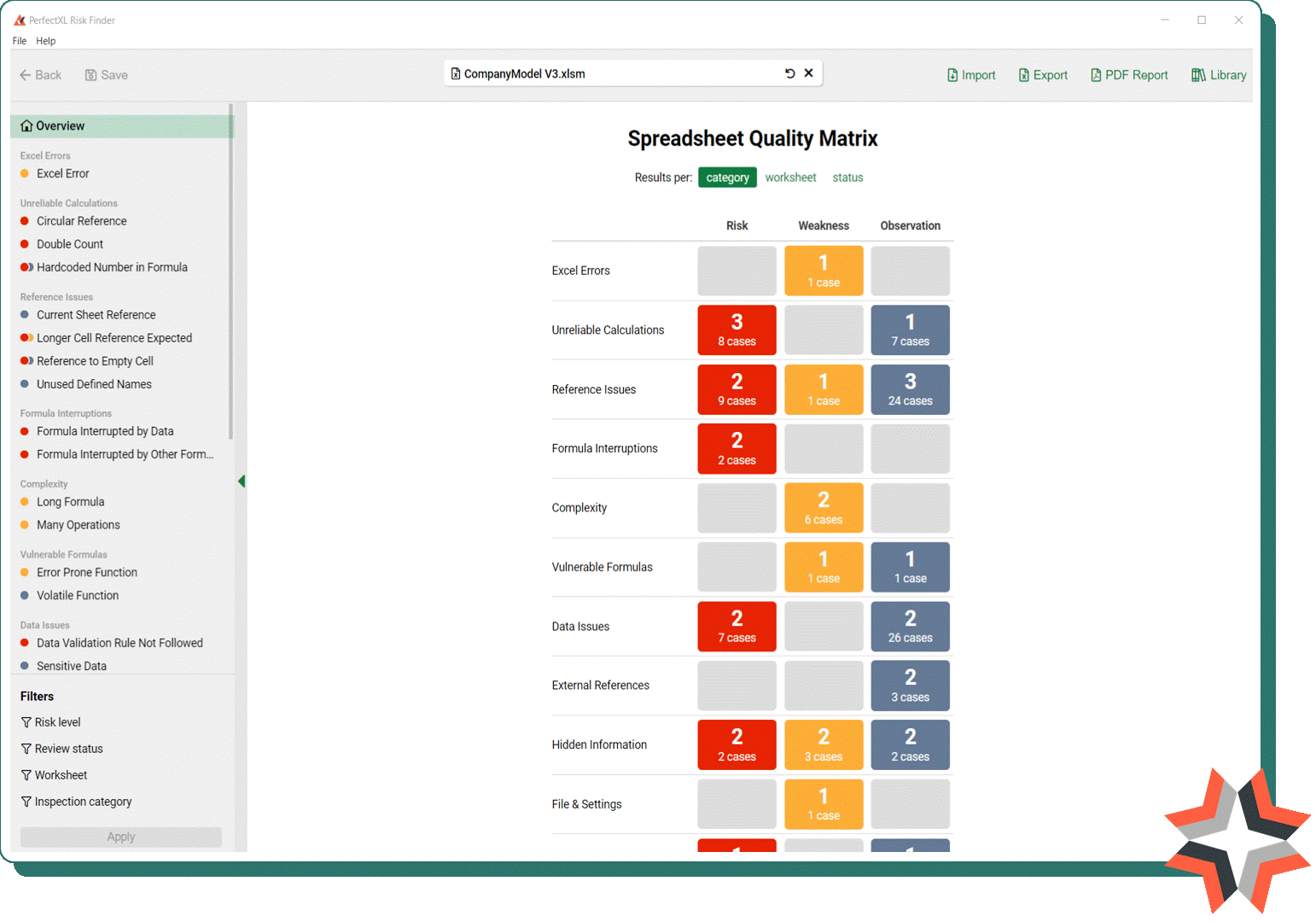
Meet the World’s
Leading Software
to Master Excel

Excel Quality Control & Risk Management
-
Advanced risk analysis of your spreadsheets
-
Improvement suggestions for complex Excel models
-
Extensive auditing capabilities
-
One-click quality reports in PDF
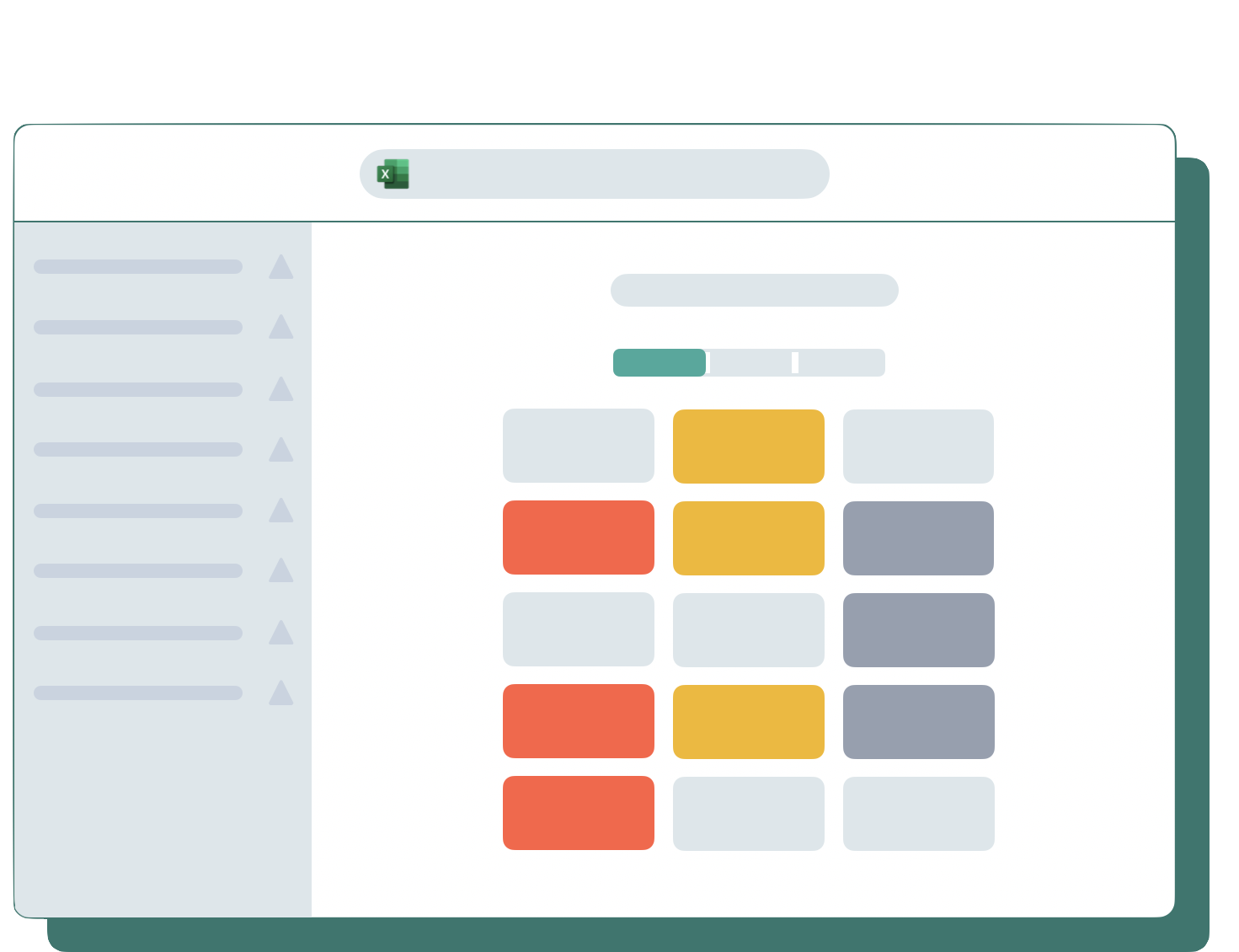
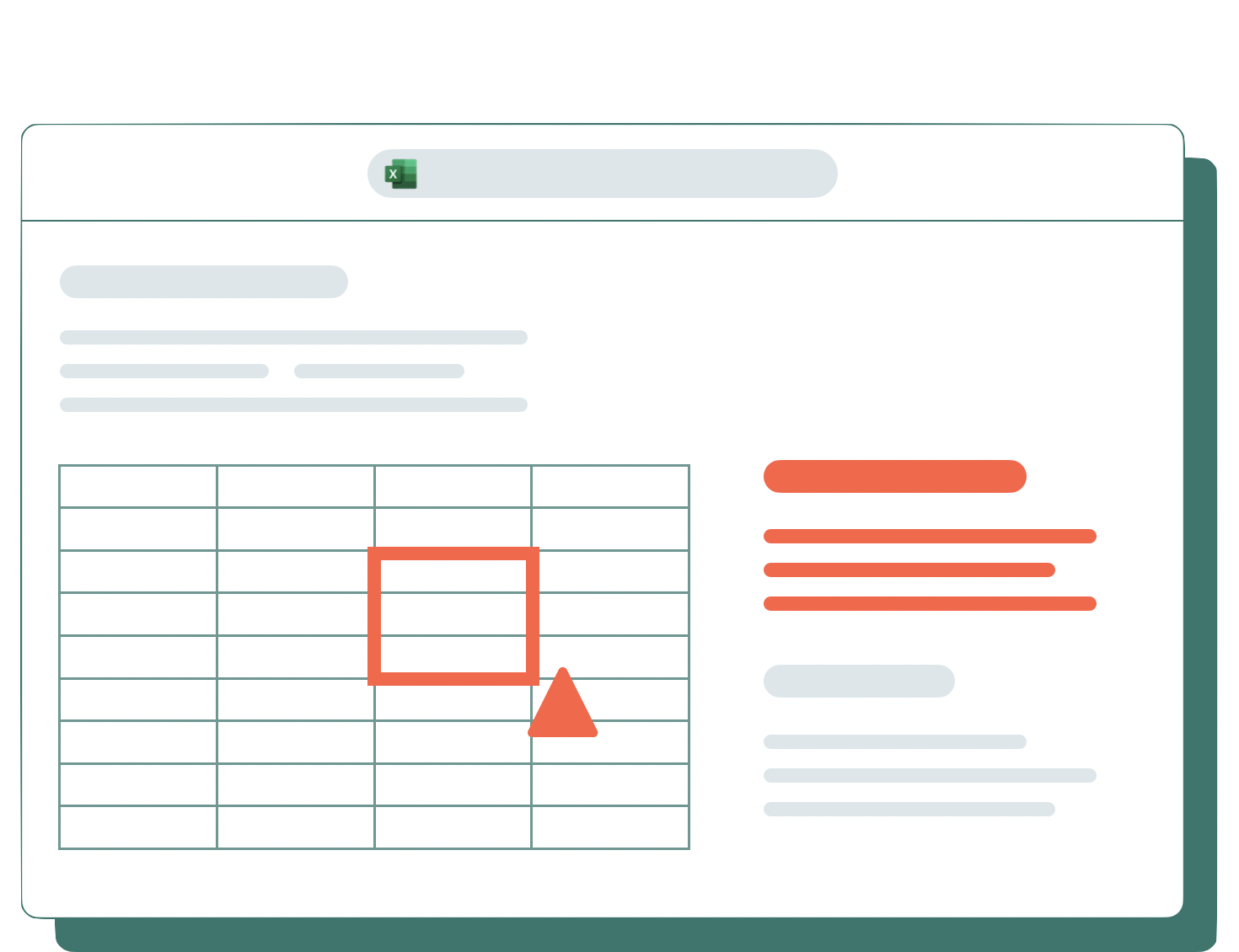
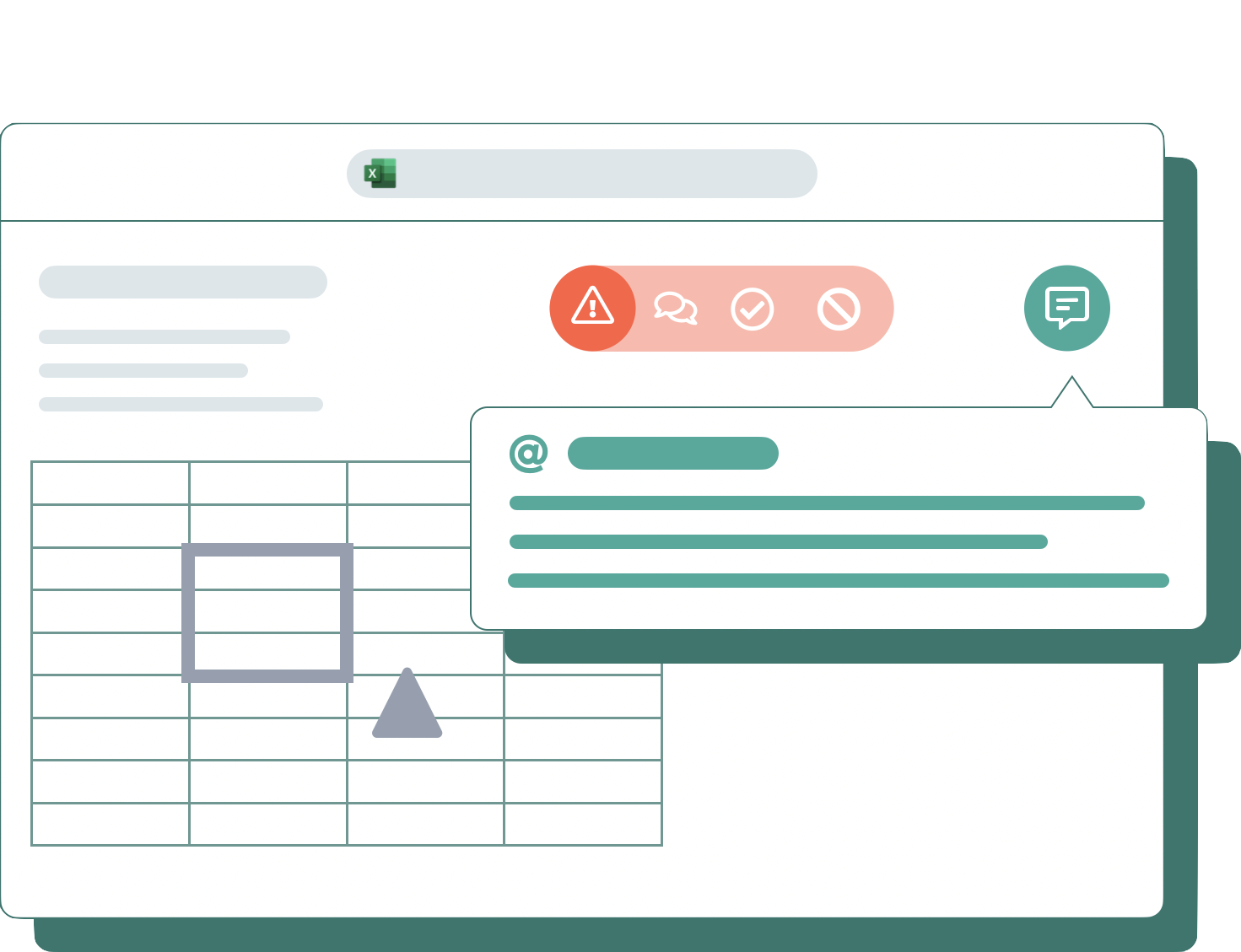
Excel Quality Control & Risk Management
-
Advanced risk analysis of your spreadsheets
-
Improvement suggestions for complex Excel models
-
Extensive auditing capabilities
-
One-click quality reports in PDF
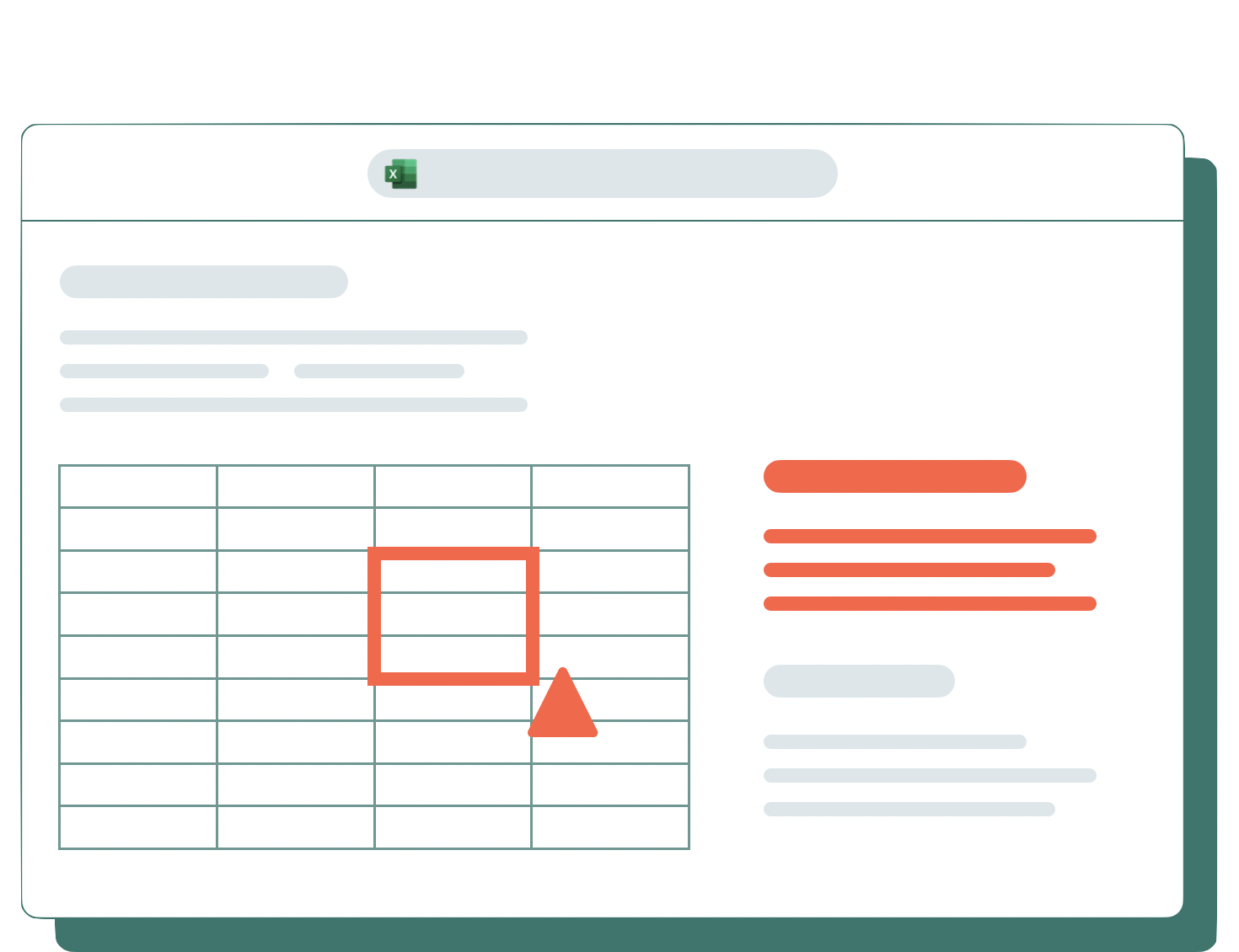
Build Consistent & Predictable Models
-
Find broken patterns at a glance
-
Pinpoint Excel errors
-
Easily oversee formula consistency
-
Quickly distinguish data types, number formats & more
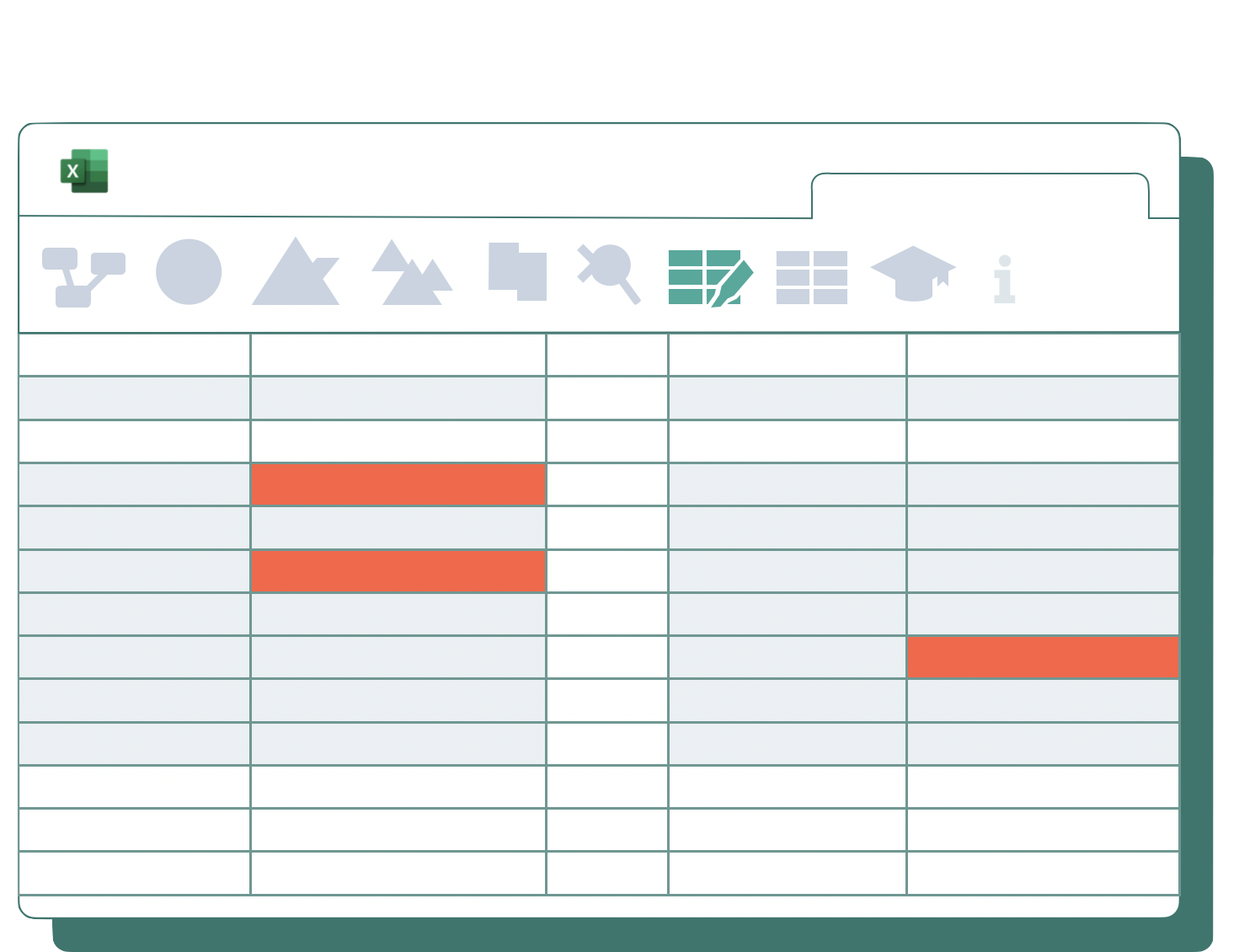
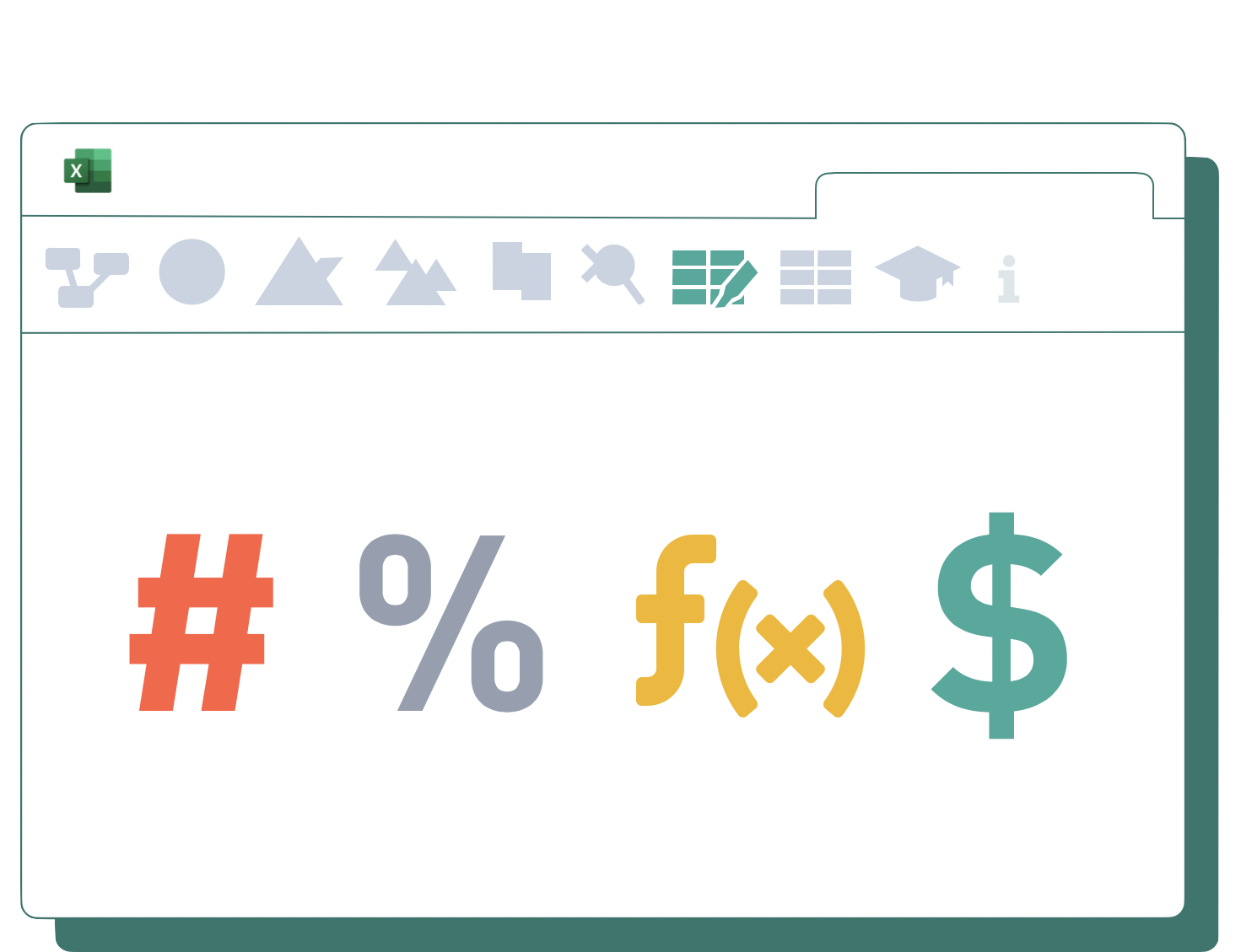
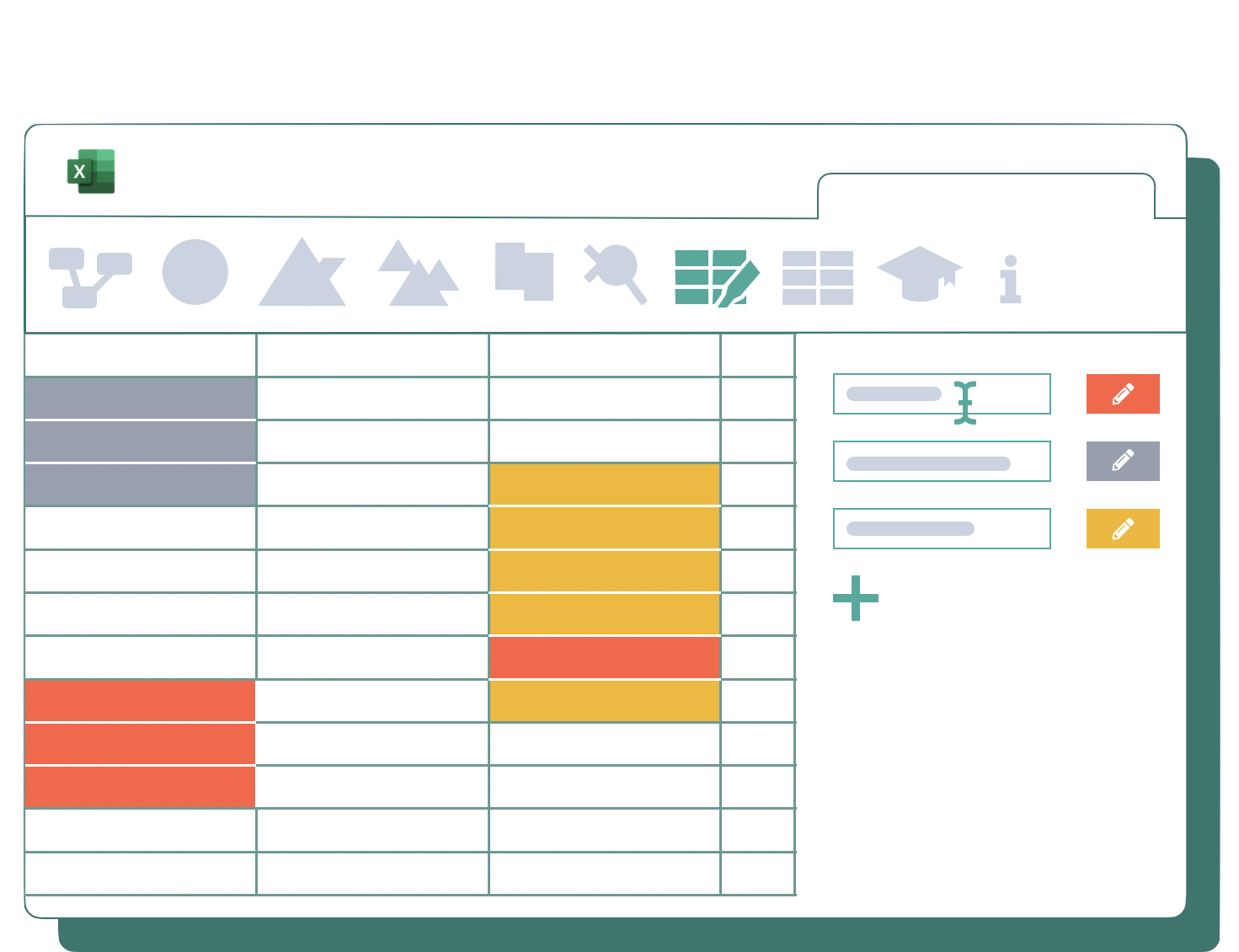
Build Consistent & Predictable Models
-
Find broken patterns at a glance
-
Pinpoint Excel errors
-
Easily oversee formula consistency
-
Quickly distinguish data types, number formats & more
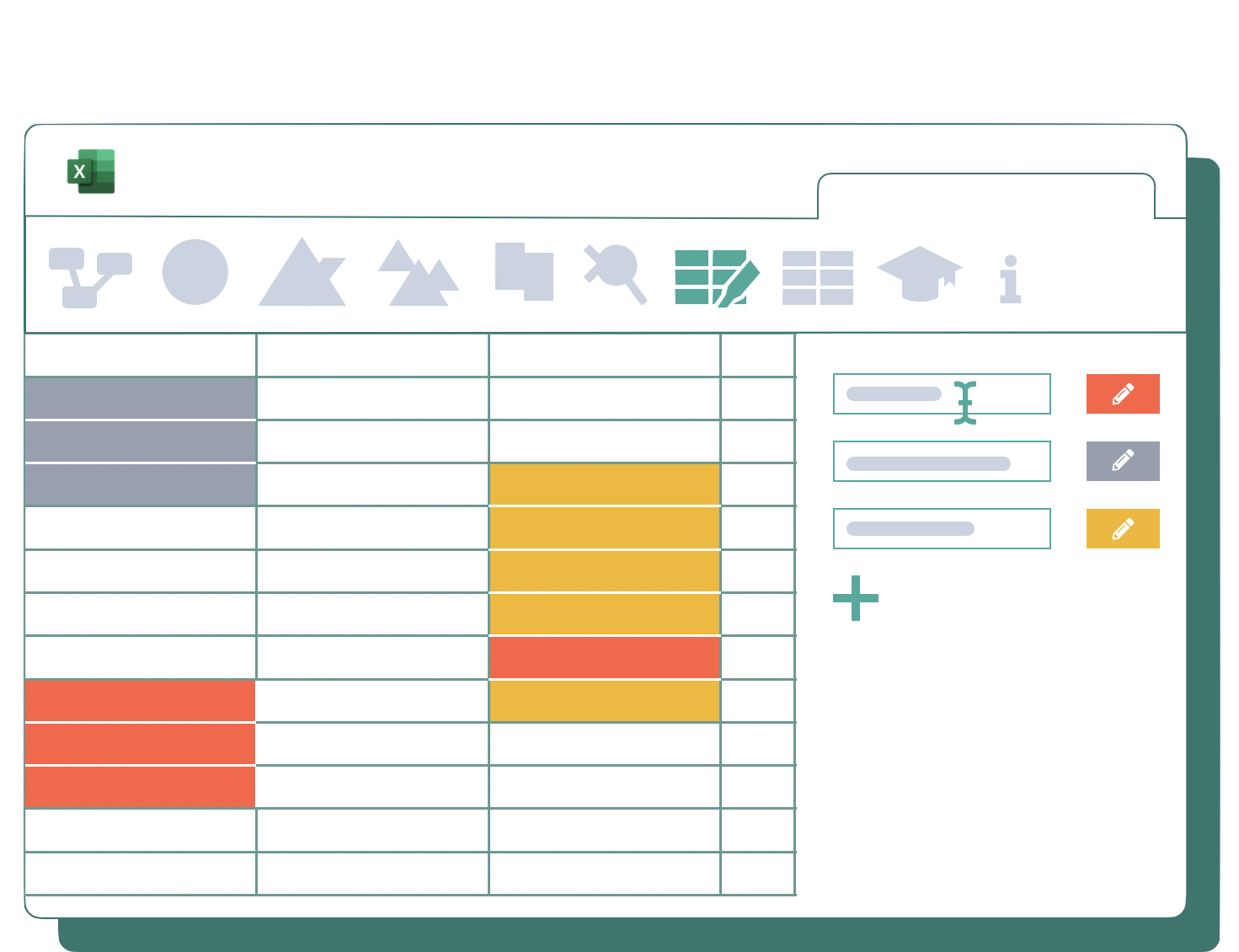
Unrivalled Spreadsheet Comparison
-
Reveal structural changes, ignoring side effects
-
Dive into cell and formula changes
-
Log changes with a comparison export
-
Clear insight into VBA differences

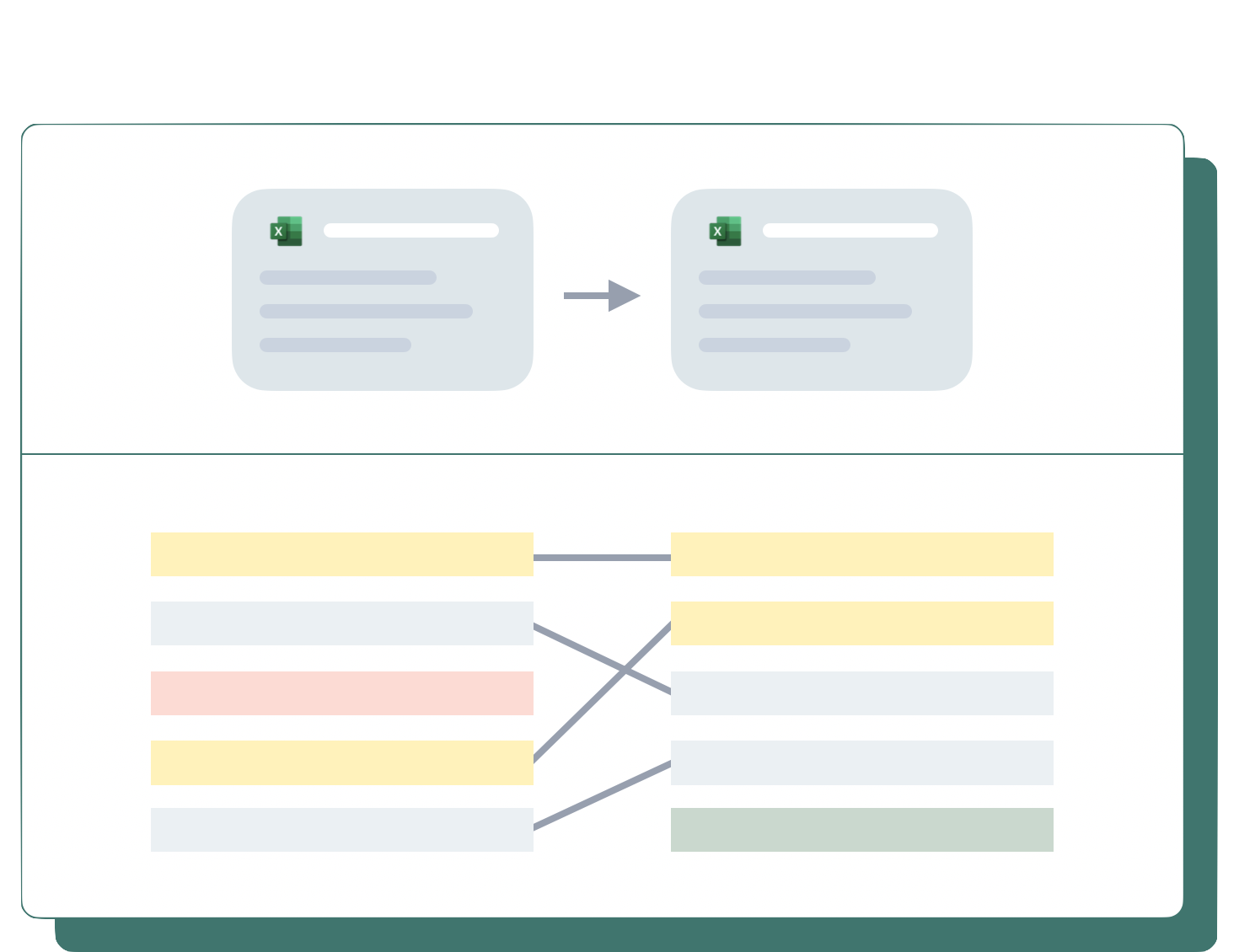

Unrivalled Spreadsheet Comparison
-
Reveal structural changes, ignoring side effects
-
Dive into cell and formula changes
-
Log changes with a comparison export
-
Clear insight into VBA differences
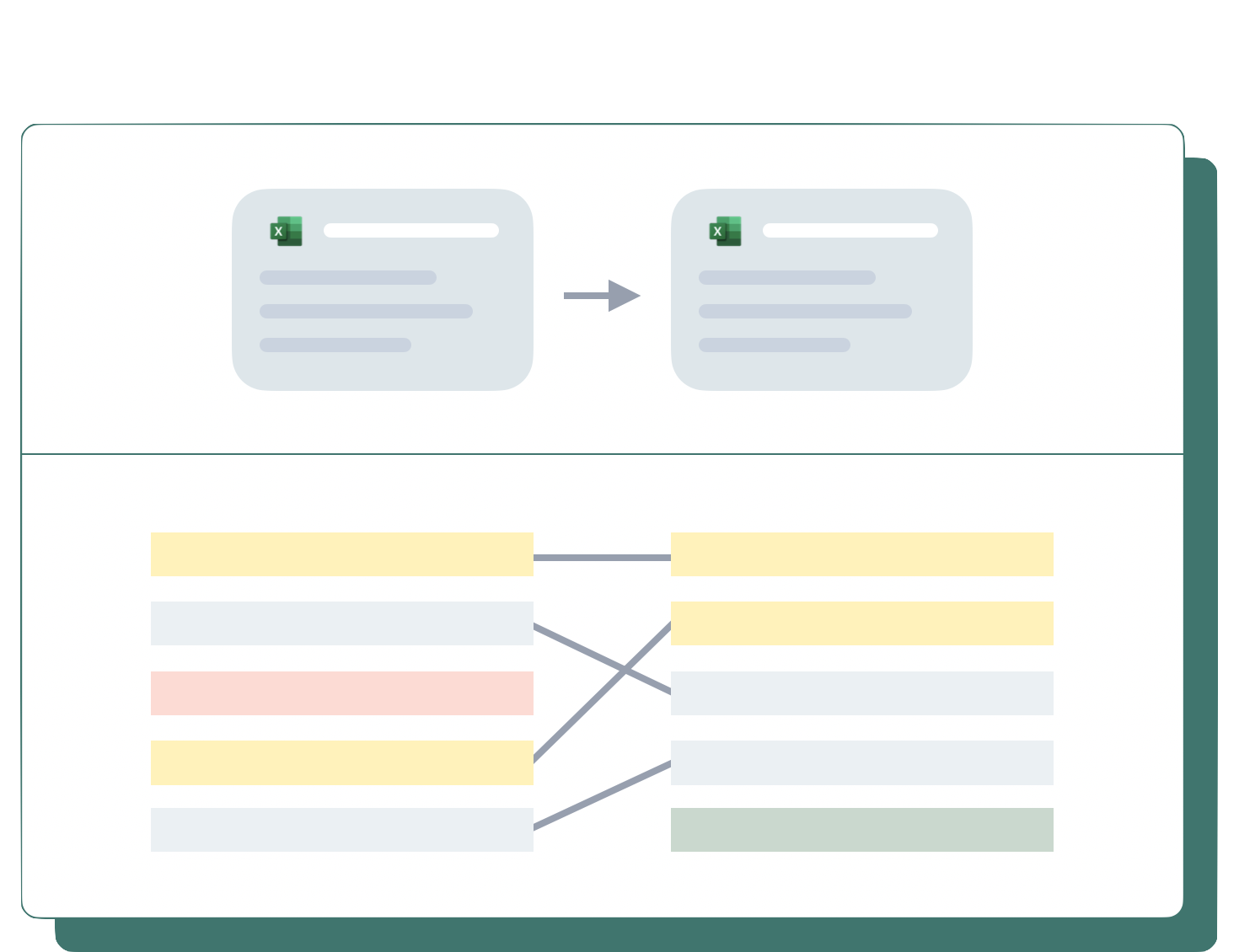
Model Insights
& Documentation
-
Visualize information flow
-
Quickly gain insight into complex models
-
Find out how and where things are referenced
-
Export a list of all formulas, external sources, VBA modules & more
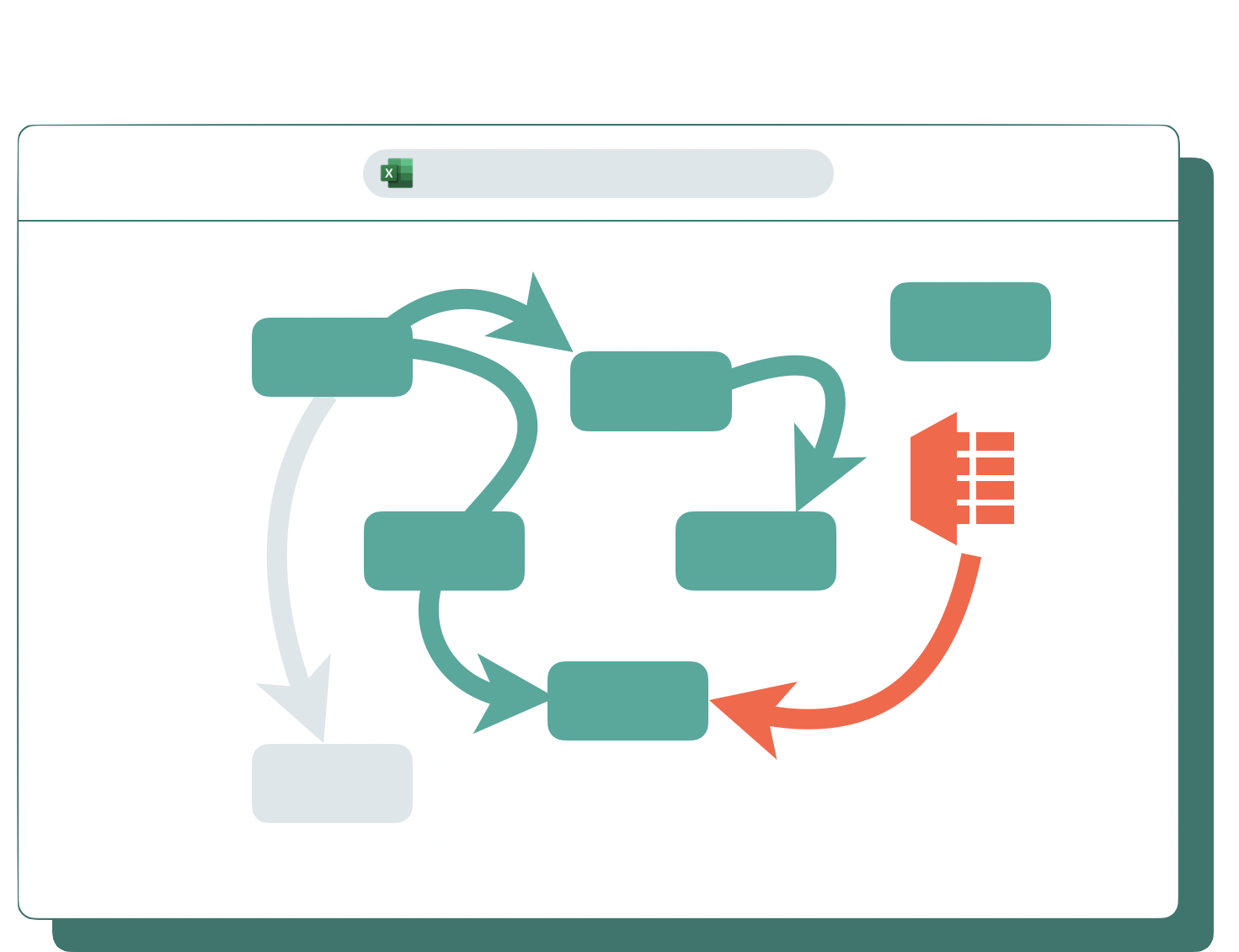
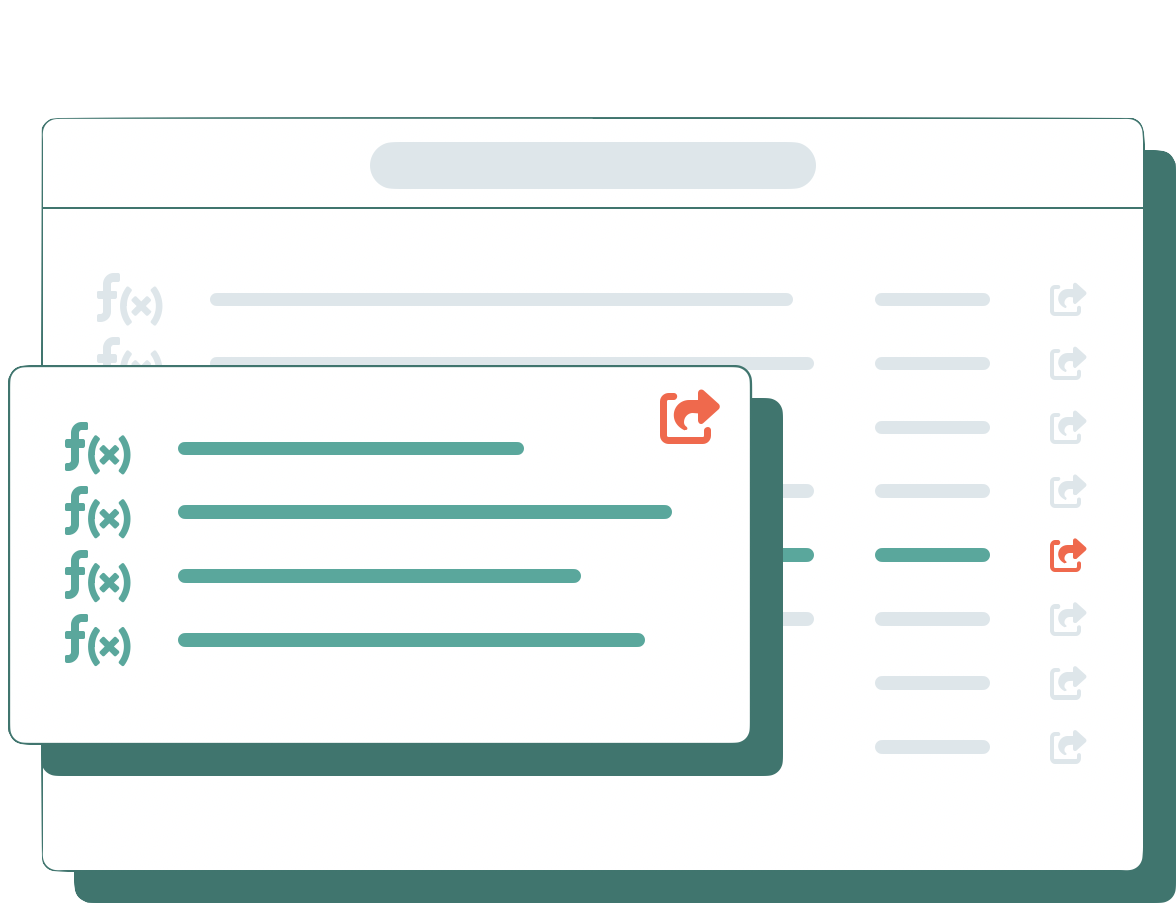

Model Insights
& Documentation
-
Visualize information flow
-
Quickly gain insight into complex models
-
Find out how and where things are referenced
-
Export a list of all formulas, external sources, VBA modules & more
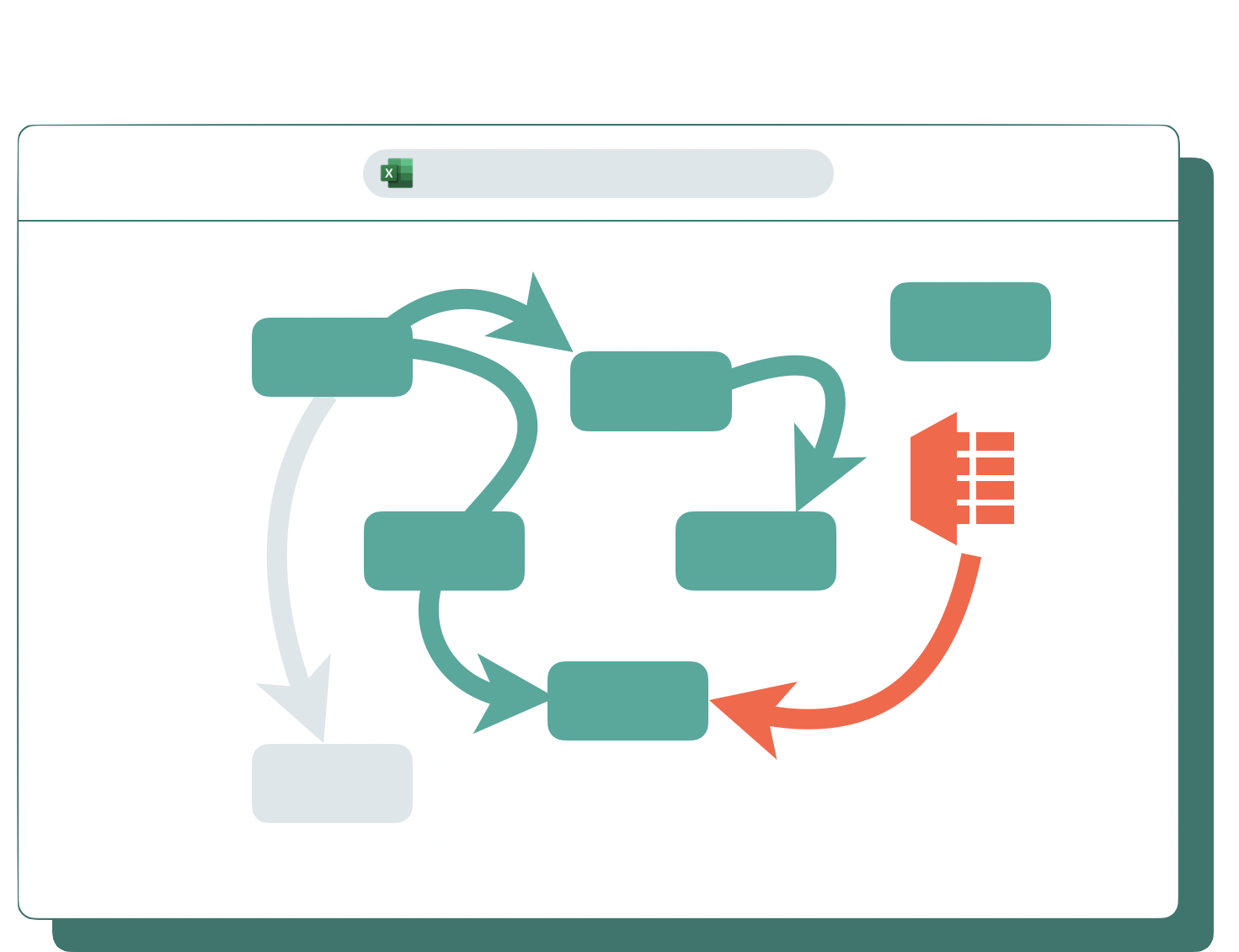
One Suite | Four Tools

PerfectXL Risk Finder
Audit spreadsheets, detect mistakes and identify risks with PerfectXL Risk Finder.

PerfectXL Explore
Get a grip on even the most complex models using PerfectXL Explore’s powerful lists and visualizations.

PerfectXL Compare
Meet PerfectXL Compare: the best way to compare spreadsheets. Excel Version Management has just become manageable

PerfectXL Highlighter
Attain data and formula consistency by automatically assigning temporary colors to cells with the PerfectXL Highlighter.
Neatly Integrated Into Excel
While PerfectXL tools function as offline stand-alone software solutions, the PerfectXL Add-in provides back-and-forth interactions with Excel to enable a smooth workflow allround.
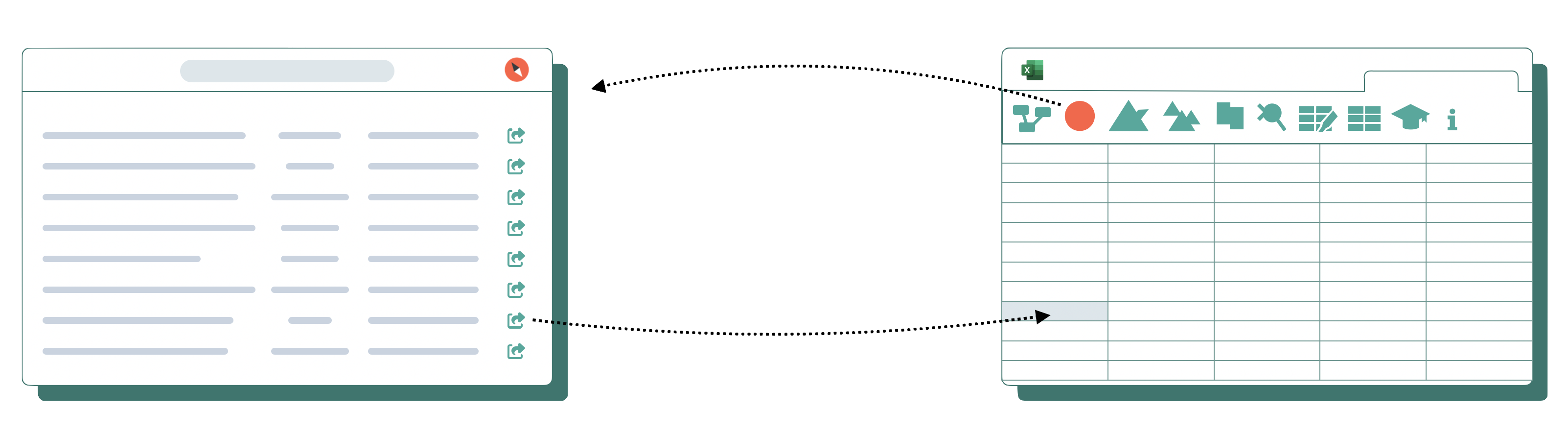
Just Some Examples

When there’s a rush to deliver or review a model, there’s not enough time to manually check all data and calculations. Still, you need some level of assurance. With PerfectXL, you can quickly check for major risks, such as broken formula sequences, incomplete references, and whether External sources are properly used.
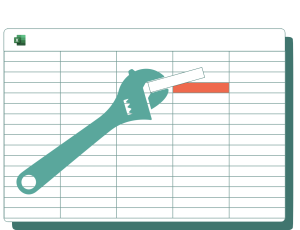
As an experienced user, you know how your model should work, what if it suddenly stops working correctly? PerfectXL quickly highlights differences between your current file and its previous versions. Even if you no longer have the previous version, PerfectXL can provide functionality, like a list of potential issues, for quick resolution.
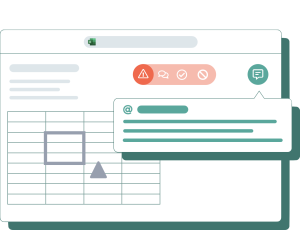
An auditor’s assessment of a model’s quality, accuracy, transferability, and structure is critical and requires thorough examination. The PerfectXL Suite facilitates a systematic review of all aspects of your model, ensuring you don’t overlook any potential issues.

During the development or refinement of an Excel model, it’s reassuring to know that everything still works correctly. If you’ve made many changes, tracking down errors can be challenging. PerfectXL lets you develop with peace of mind, documenting your changes and pinpointing vulnerabilities.
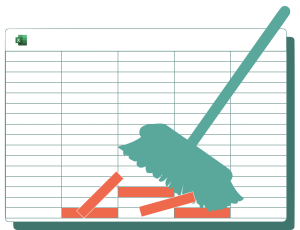
Models that have been in use for a while often accumulate outdated and irrelevant information, making spreadsheets harder to maintain, less predictable, and slower. PerfectXL clearly maps out which information is used in the file and where it’s located. This allows you to delete unused information and clean up your model effortlessly.

Using the same formula across a range is a common practice in Excel, and many models have formula sequences. However, these sequences are vulnerable, as a small change in the model can break them. PerfectXL checks formula ranges for irregularities, enabling you to fix interrupted sequences before problems arise.

Creating a simple overview of all external sources is oddly challenging in Excel, but sometimes it’s necessary, especially when you need to share those sources or when an update isn’t possible. PerfectXL provides a visualization of all external sources, along with a list of formulas, defined names, and rules that reference them.
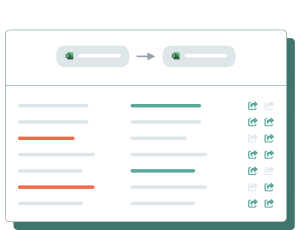
Unclear naming and lack of documentation often lead to questions and issues when changes occur. PerfectXL quickly highlights differences between two versions, ensuring you’re aware of modifications. You can export the report to maintain a record of all developments.

When presented with an unfamiliar model, it can take a lot of time and effort to understand its structure and content. PerfectXL helps you grasp the essence of a workbook quickly by visualizing interconnections between tabs, input, output, external sources, and VBA modules, providing an overview of the overall model.

Many will know of formal or informal guidelines for good Excel modeling. Things like FAST, ICAEW Principles, and many more are in place to encourage good practices in Excel, but reminding yourself and others to keep to them can be strenuous. Being able to automatically check your model against principles helps to quickly evaluate quality.
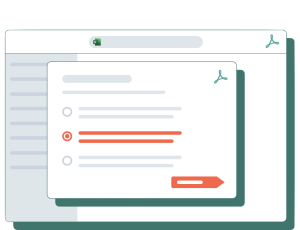
If you’re responsible for due diligence or ensuring the quality of internal or external Excel models, you need a blueprint of the information flow and a list of all formulas to assess risks. PerfectXL provides this information automatically, along with consistent guidelines for improvement.

Older models often use error-prone functions for which better alternatives now exist, but users may not be aware of this. PerfectXL identifies if a model contains error-prone functions, their locations, associated risks, and how they can be replaced, helping you update an older model with modern, stable functions.
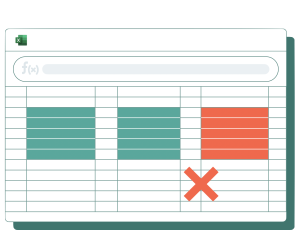
How do you determine if you can safely remove irrelevant calculations from your model without consequences? While you can manually investigate dependencies for each formula, PerfectXL simplifies this process. It reveals all dependencies at a glance, allowing you to evaluate the relevance of output and identify unnecessary formulas in defined names.

Before delivering a model to a client, you often want to ensure they can only edit and see what they’re allowed to. With PerfectXL, you can easily mark unlocked cells to verify whether or not the form works correctly. Then, check the visual overview to confirm that all information not relevant to the user is appropriately hidden or removed.
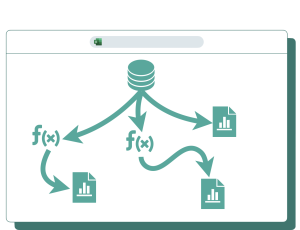
An Excel model is more manageable and less error-prone when it has a clear structure leading from input to output. But what if everything is mixed up? PerfectXL visually shows connections and characteristics of tabs and cells. Knowing what’s input and what’s output gives you the knowledge needed to reorganize the model.
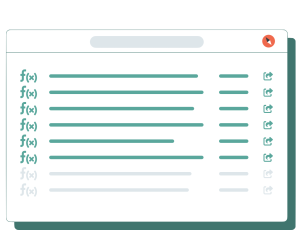
There are scenarios where it’s necessary to double-check all formulas in a model. PerfectXL generates a list of all unique formulas and their locations on your worksheets, checking for associated risks, so you don’t have to rely on manual inspection and potentially overlook errors or formulas.
How to get the PerfectXL Suite

2. Decide
Together we’ll look at the best pricing options for you or your organization.

3. Roll-out
From local installations to extensive deployments through your organization’s IT department, we are ready to assist to ensure an easy roll-out.
Good Companies | Good Spreadsheets