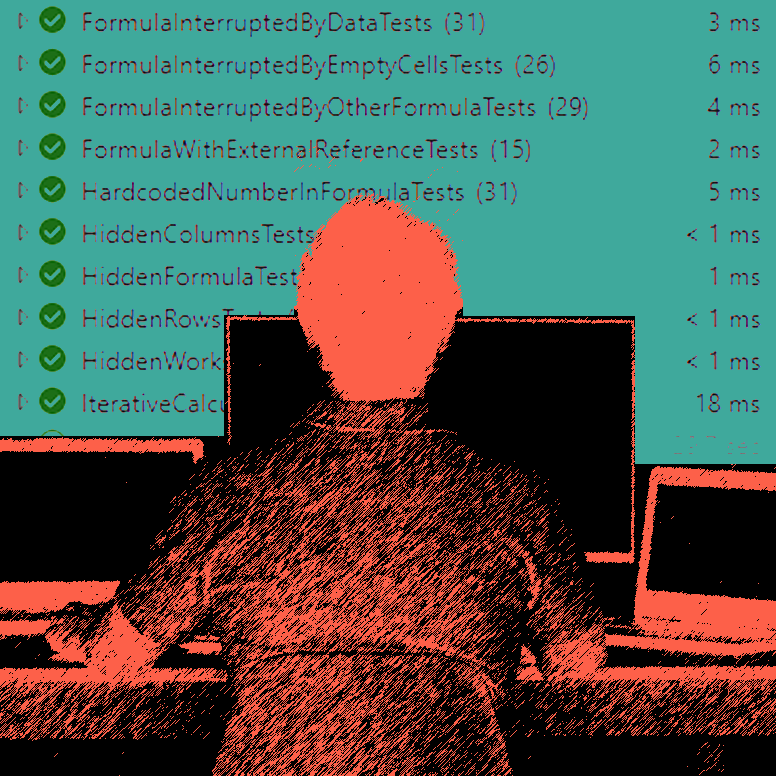PerfectXL Risk Eliminator
The new PerfectXL Risk Finder
In April 2023 we will launch a ‘new’ tool: PerfectXL Risk Finder. The Risk Finder is basically a new version of the PerfectXL Risk Eliminator, but we’ve included such a great deal of improvements that we decided to honor it with a new name: PerfectXL Risk Finder.
From Risk Eliminator to Risk Finder
PerfectXL was developed in 2009 by the TU Delft Spreadsheet Lab. The first tool was mainly based on university research and theoretical knowledge about errors in spreadsheets. But since the Risk Eliminator has been commercially available (since 2014) we’ve gained a lot of new insights about the actual users of Excel. We have visited countless customers and heard many user stories. This new knowledge has led us to completely rebuild the Risk Eliminator, to include not only theoretical knowledge but also the practice of the end user.
Fewer notifications, more possibilities
The new Risk Finder is even more user friendly than the Risk Eliminator and the problems that Excel users actually encounter are reflected in a much better way. For example, the old tool can give a lot of results for what is really one problem. What do we mean by that? Joeri van Veen, developer and interaction designer, says: “Suppose that a certain formula occurs multiple times in a spreadsheet and this formula contains an error, or a risk. Then the Risk Eliminator issues a notification for every instance of that formula, and that doesn’t work well for the end user. The new Risk Finder first detects how often and where that formula (with the same error) occurs in the spreadsheet and then bundles these instances in only one notification, something like: there is ‘this’ problem in this formula and it occurs in these places.” In addition, the new Risk Finder allows the user to check off solved problems or to comment on notifications.

Standalone and easy to install
Another advantage of the Risk Finder is that it can run completely standalone on a workstation or virtual workstation. This saves a lot of hassle with the IT department during the introduction and installation of the toolkit and, moreover, there is no online traffic, so confidential spreadsheets are not at risk.
Inspections
In the course of next year, we will also include many more types of inspections in the new Risk Finder. What is an inspection? Willem-Jan, PerfectXL developer, says: “An inspection is a risk or problem that we have identified in Excel and that we can detect with the tool. We have listed and defined all of these in the past years. The old Risk Eliminator detected about 40 risks, but we have now collected a list of more than 100 risks. We can program all of these, but for the time being it is a challenge to include as many inspections as possible before the scheduled launch of the new tool. So even after the release, new inspections will follow regularly, which our customers will automatically receive via updates.”
How about a demo!
Excited about the new PerfectXL Risk Finder? Schedule a demo now!
All you have to do is fill out the form below and we will be in touch with you within 48 hours.