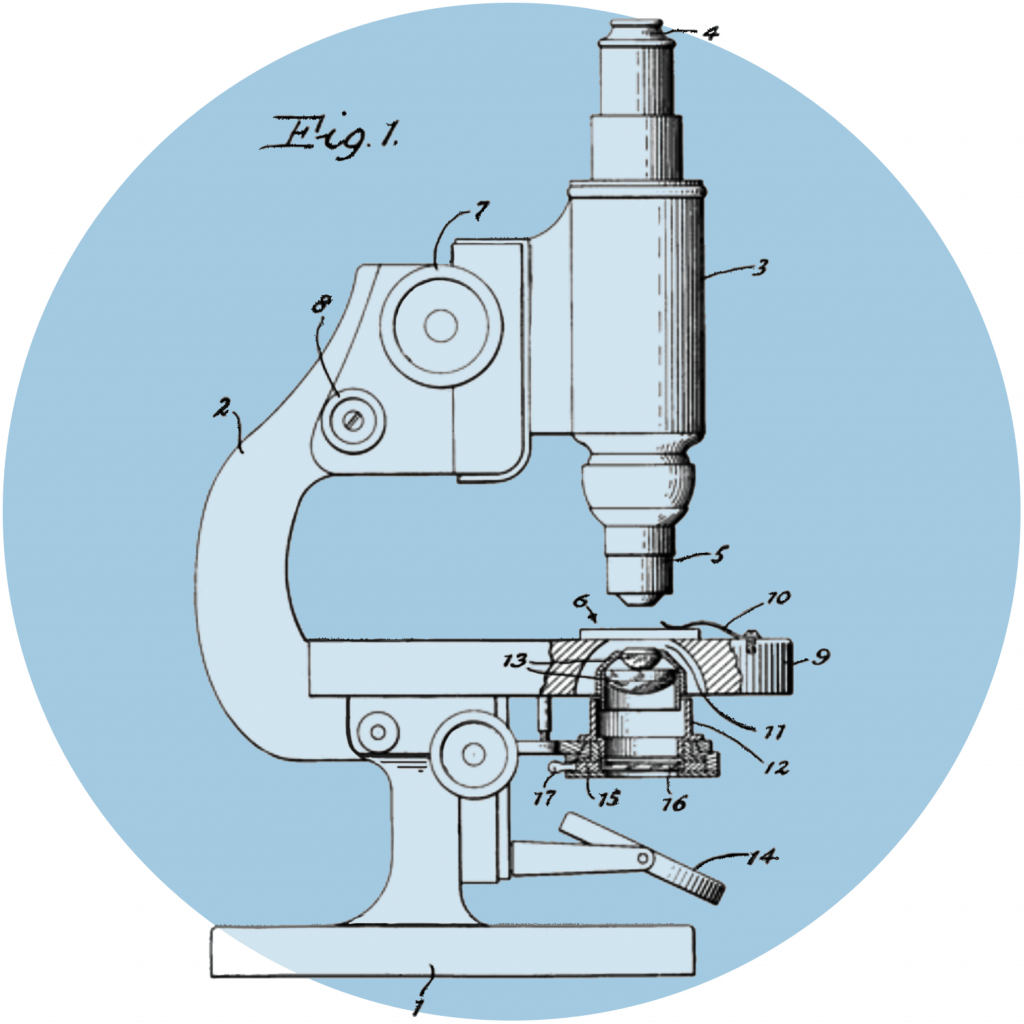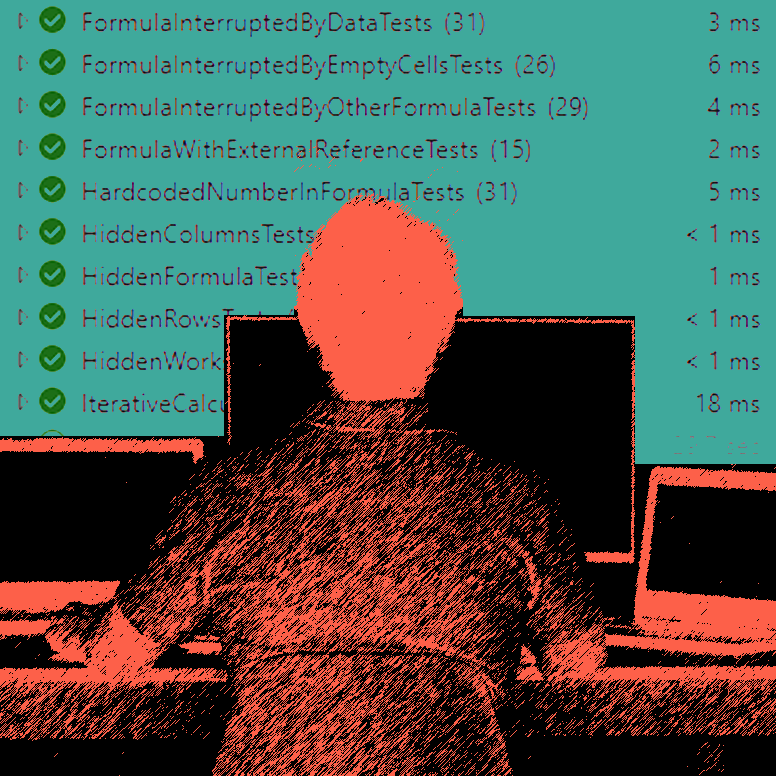Excel blog
Leave these 9 Excel frustrations behind!
Be honest with yourself, how much time does it take you to spit through an Excel file? The opportunities in Excel are endless but this comes with a downside. PerfectXL has the solution. Starting now you can gain a better understanding of your spreadsheets, to help you in improving, documenting, and cleaning up your files. Here are 9 tasks that PerfectXL Explore makes easy:
Learn more about PerfectXL Explore
1. Quickly understand unfamiliar spreadsheets
Understand a spreadsheet easily? PerfectXL Explore shows you the ‘what, why, and how’ of a file. You can instantly understand the structure of even the most complex spreadsheets.
2. Easily explain and transfer Excel files to someone else
The interactive visualization in PerfectXL Explore is the perfect way to quickly explain the complexities of a spreadsheet to someone else. This visualization shows all worksheets and data and the relations between different aspects of your file. Using this software, your colleagues will easily understand your work and be able to step in right away.
3. Add documentation to your Excel file
The same visualization can be saved and added to your spreadsheets. This can be shared with internal or external parties to give them an immediate understanding of the structure of your Excel file. On top of this Explore gives you all the information you need to create your own accurate documentation.
4. Check for hidden/very hidden worksheets
Excel does not give you access to all hidden information, whereas Explore does! Use PerfectXL Explore to quickly check any hidden worksheets or data. This way you’ll never miss important aspects of your spreadsheet and always have a complete understanding of what’s going on.
“Your product truly helped us make heads and tails of some spreadsheets which would have taken far longer to crack, otherwise”
Renan Nunes,
FundGlobam S.A.
5. Gain insight into External connections
Excel files are often linked to external files, databases, websites ect. PerfectXL Explore gives you insight into all external sources and exactly where they are being used in your spreadsheet.
6. Check the dataflow of your spreadsheets
The interactive visualization shows you exactly how data flows throughout your file. Use this to separate inputs, outputs, and calculations. The arrows between worksheets will show you exactly which information is being transferred and how it’s being used.
7. Check your VBA code
Macros can easily become messy and hard to understand or read. PerfectXL Explore neatly organizes and presents you with all the VBA code in one place so that you gain much needed oversight.
8. Clean up unused parts of your spreadsheet
Overtime spreadsheets will collect aspects that are no longer being used. PerfectXL Explore checks defined names, external connections, and notes when these are not referenced anywhere. On top of this the tool gives you all the information you need about data validation and conditional format rules so you can quickly find and delete unneeded aspects. PerfectXL Explore also shows all Excel objects so that you can quickly see whether these are playing a role in your spreadsheet.
9. Simplify and improve spreadsheets
The simpler, the better. PerfectXL Explore can help you with that! View all worksheets and see how calculations are being used and interlinking between sheets. This way you get a clear overview as to which calculations need to be adjusted especially when removing a worksheet to simplify the model.
Well there you have it, 9 ways in which PerfectXL explore makes your life easier! Visit our website and request a demo for PerfectXL Explore. Have you already decided what you’re going to do with the time you’ll save?
How can PerfectXL help you?
Share your questions about our products. We will be in touch with you in the next 48 hours.