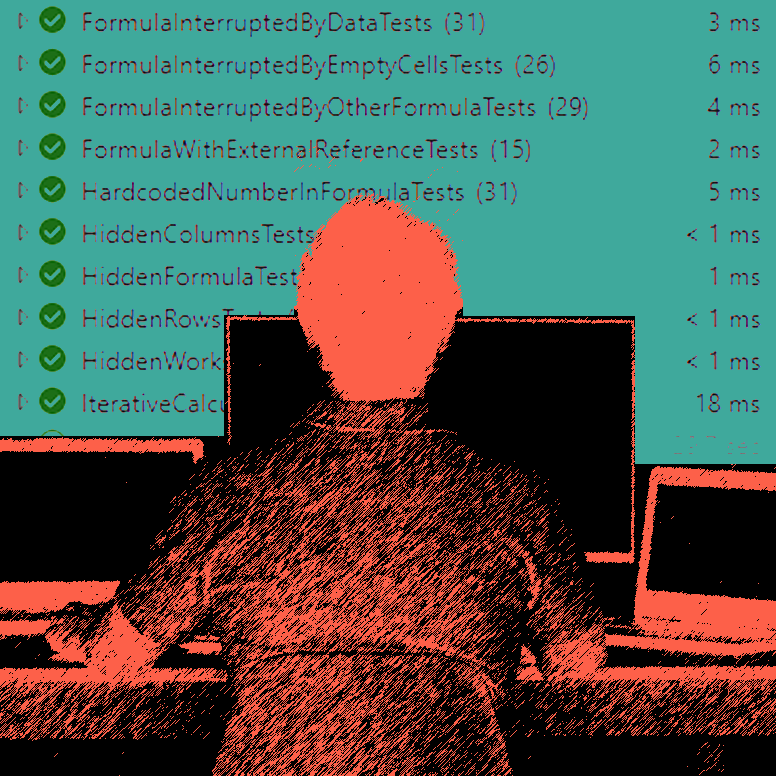PerfectXL Training
Why use Excel?
This is a question people are starting to ask more often today. Back in the 1990’s at the peak of Excel’s popularity it wasn’t even a question, but times change. Now the market is filled with alternatives, Excel horror stories, and upper management that fears our green checkered friend. To really discuss this we need to take a quick look at the timeline:
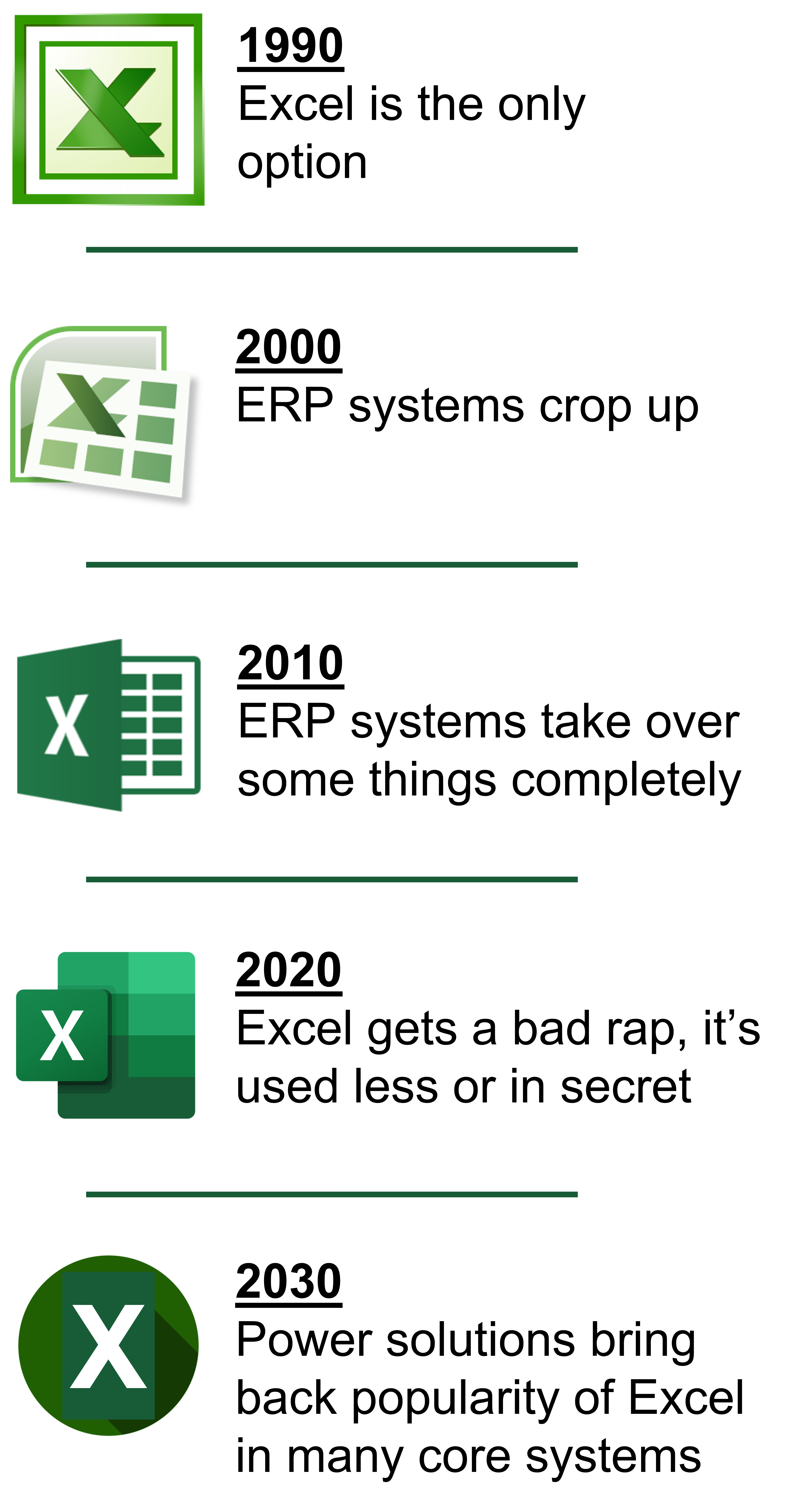
The Past
As shown in the timeline above, Excel was the Premier tool for, well pretty much everything until the early 2000’s. 10 – 20 years of total dominance in the space results in plenty of overly comfortable users, and yes, some major blunders. Excel is amazing, but it shouldn’t be used for everything. Databases, ERP systems, and other management software is incredibly powerful and should most definitely be used in place of Excel for certain tasks. A big part of why Excel is now viewed skeptically by many users is this history of “one size fits all.” We love Excel but it’s a good thing that it’s not used for everything now!
The Present
The current situation brings a different view of Excel into the global market. For many companies the “Excel is bad at some things” has quickly become “Excel is bad.” Inflexible, large systems with over standardization, queries that have to laid by IT departments, and standard reports that tend to be almost, but never quite right have become the bane of many people in the space. Excel’s powerful integrations with Power BI, SQL servers, and the implementation of modern functionality have gone somewhat overlooked. Power Query, Dynamic Arrays, Lambda functions, and much more have come to Excel to elevate the program and modernize the possibilities. Quick calculation speed, smart caching, accessibility, and the all important flexibility should see Excel firmly rooted in many practices as the premier software choice. This is still true in many companies, but the perspective is often too narrow, and Excel is still often treated as a “thing of the past.”
The Future
So where do we go from here? We believe Excel will come back into popularity, for the things it’s actually good at. Many users still treat Excel like a database, and that will need to stop as the amount of data available grows, but as Excel gets better with connections between systems it will become an integral part of many processes. External tools also get better as they provide elements of governance and validation to the files, PerfectXL Risk Eliminator, and Excel itself continue to improve functionality. Things like an updated formula editor, navigation panes for your models, and a newer version of VBA are already implemented or coming soon. We believe in Excel and the team behind it, what about you? Feel free to let us know using the contact form below!
More about the Excel Business Course and Excel best practices
Follow our Excel Training for Businesses as a team. Improve transparency and communication around Excel within your company resulting in fewer mistakes, and a faster, more efficient work environment.
Follow our 4 week course on the basics of Excel Modelling. Learn from the best Excel users in the world, and watch your Excel use improve immediately!
This course was developed to help users that already understand the basic principles in Excel to greatly improve their skills. Read exactly what you will learn in our program.
This course was designed by PerfectXL (Infotron) in collaboration with 11 of Microsoft’s designated “Most Valuable Professionals” and 3 of the most prestigious universities of the Netherlands.
Excel modelling must be taken seriously, Excel is used too widely to be seen as just a flexible sheet. The models created are legitimate pieces of software and need to be simple, correct, and maintainable.
To create and maintain with consistently good Excel files, there are a number of best practices to keep in mind. Here we provide a list of Excel tips to improve the way you work with spreadsheets.
This is a question people are starting to ask more often today. Back in the 1990’s at the peak of Excel’s popularity it wasn’t even a question, but times change. Now the market is filled with alternatives…
Which VBA developer isn’t familiar with the battles fought against dreaded Excel Errors? It can be a real rough and tumble to bend VBA to your will.
Excel training, it’s so incredibly important! There are many courses for quick tips and tricks, productivity, shortcuts and basics, but what was missing? A training on Best Practice and design.
By bringing consistency to your formatting you automatically improve the quality of your spreadsheets. Not only will it look better, thinking about the purpose of the cells in your model and how to format them accordingly will change your mindset too.
This article is a list of 5 excellent Excel blogs with different purposes and strengths, where you as a user can learn more about the wonderful world of Excel!
Share your thoughts with us?
How are you currently using Excel and how do you see the future of this familiar software? We are very curious to hear your vision, so please feel free to share!