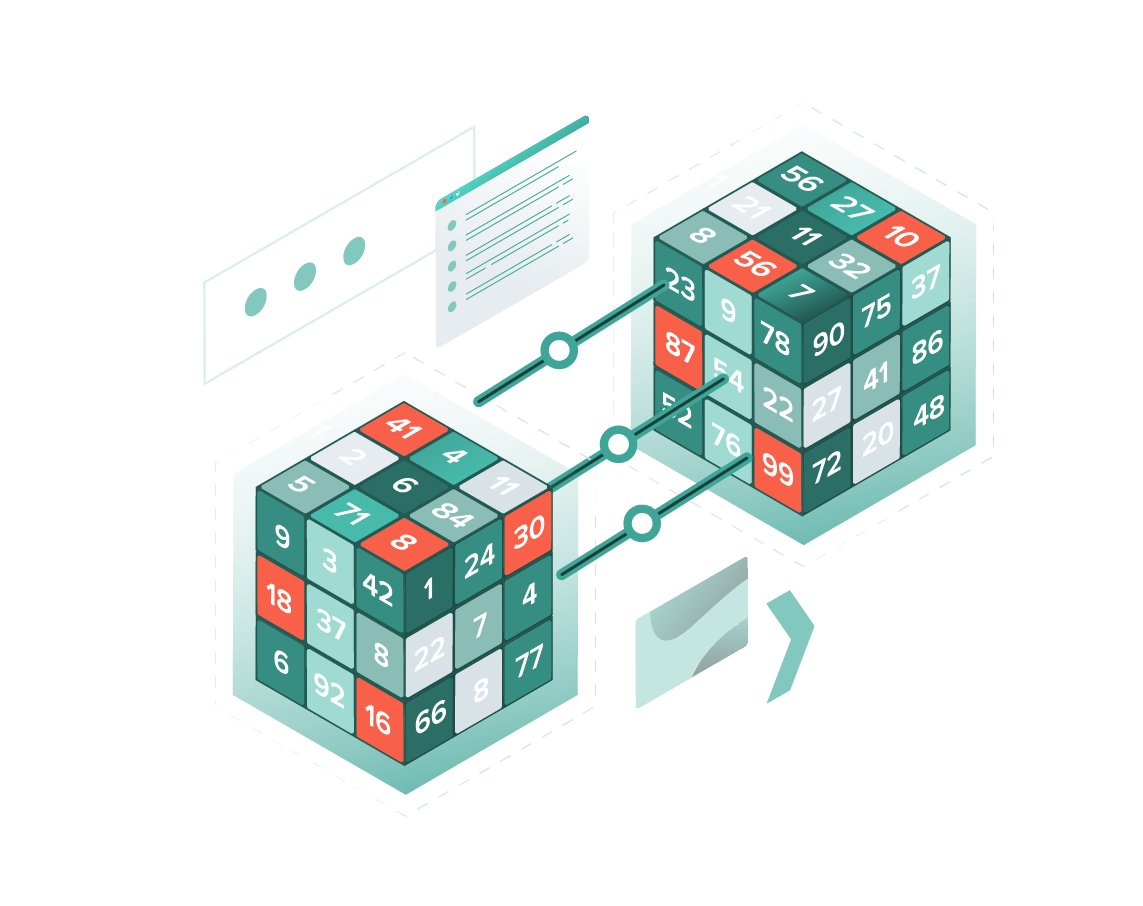You Expect Excel Quality
Just watch your worries disappear
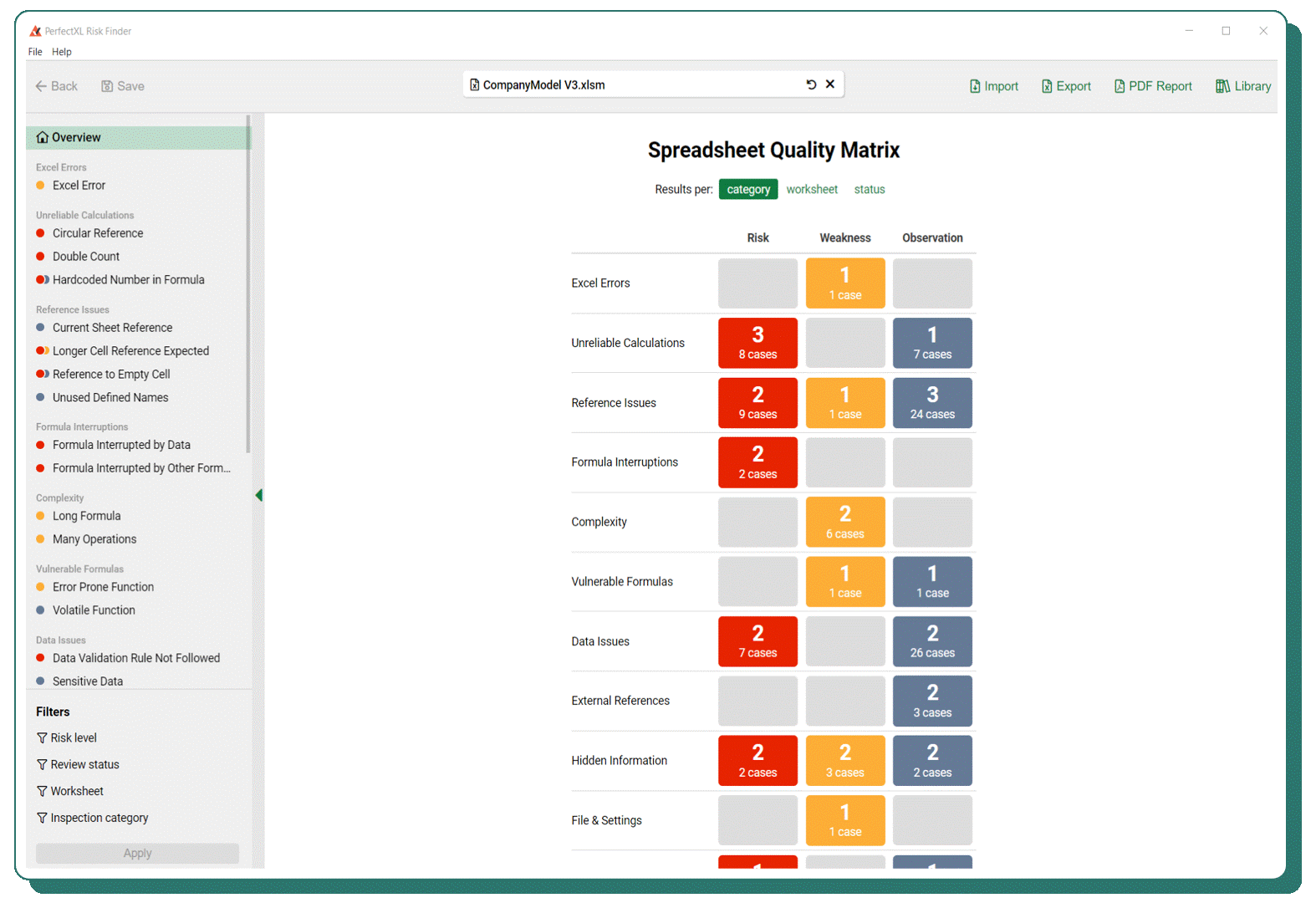











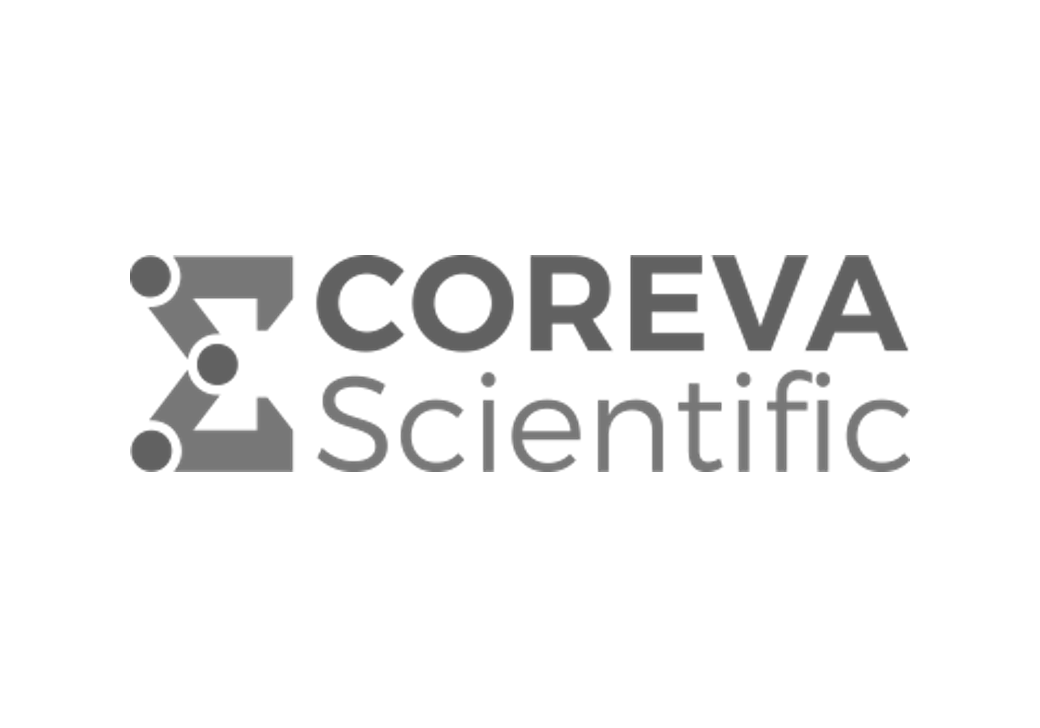
Did you know?
1.1
1.1 a 1.5 billion people in the world use Excel
88%
88% of the spreadsheets contain problems
5Y
An average spreadsheet stays in use for 5 years
52%
52% of Excel users never received any training
Excel needs Quality Assurance

When there’s a rush to deliver or review a model, there’s not enough time to manually check all data and calculations. Still, you need some level of assurance. With PerfectXL, you can quickly check for major risks, such as broken formula sequences, incomplete references, and whether External sources are properly used.

When presented with an unfamiliar model, it can take a lot of time and effort to understand its structure and content. PerfectXL helps you grasp the essence of a workbook quickly by visualizing interconnections between tabs, input, output, external sources, and VBA modules, providing an overview of the overall model.
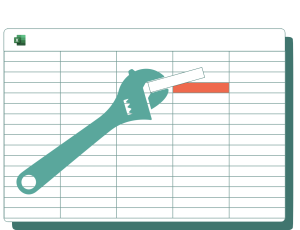
As an experienced user, you know how your model should work, what if it suddenly stops working correctly? PerfectXL quickly highlights differences between your current file and its previous versions. Even if you no longer have the previous version, PerfectXL can provide functionality, like a list of potential issues, for quick resolution.
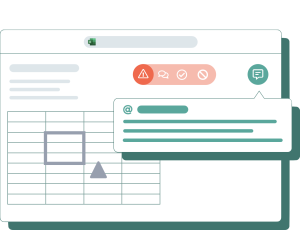
An auditor’s assessment of a model’s quality, accuracy, transferability, and structure is critical and requires thorough examination. The PerfectXL Suite facilitates a systematic review of all aspects of your model, ensuring you don’t overlook any potential issues.
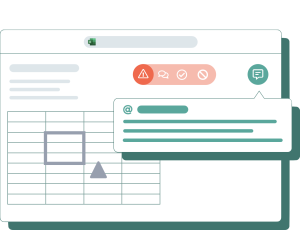
Seeking a second opinion from a colleague can be confronting and nerve-wracking. Prepare effectively with PerfectXL. First, review the vulnerabilities in your model and note where you believe they are defensible. Additionally, assess the visualization of the model’s ‘flow’ and determine if it’s logical. This visualization also makes the review easier for your colleague.

During the development or refinement of an Excel model, it’s reassuring to know that everything still works correctly. If you’ve made many changes, tracking down errors can be challenging. PerfectXL lets you develop with peace of mind, documenting your changes and pinpointing vulnerabilities.

Concentrating for several hours is challenging, and mistakes can happen. After working on a model for extended periods, it’s beneficial to scan the quality of your work. You can use PerfectXL to compare the previous version of your model with the new one and ensure that only necessary changes have been made.

Creating a simple overview of all external sources is oddly challenging in Excel, but sometimes it’s necessary, especially when you need to share those sources or when an update isn’t possible. PerfectXL provides a visualization of all external sources, along with a list of formulas, defined names, and rules that reference them.
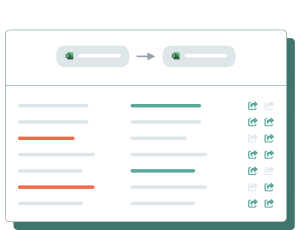
Unclear naming and lack of documentation often lead to questions and issues when changes occur. PerfectXL quickly highlights differences between two versions, ensuring you’re aware of modifications. You can export the report to maintain a record of all developments.

There are various ways to secure a model, such as setting a password for the entire file, a separate VBA project, or individual tabs. As a model becomes more extensive, it becomes challenging to verify that the right components are secure. PerfectXL provides a quick overview to ensure security.

Many will know of formal or informal guidelines for good Excel modeling. Things like FAST, ICAEW Principles, and many more are in place to encourage good practices in Excel, but reminding yourself and others to keep to them can be strenuous. Being able to automatically check your model against principles helps to quickly evaluate quality.

When many people work with a model or it was created by someone with limited Excel experience, it can become unnecessarily complex. PerfectXL quickly clarifies a model’s operation, assesses its complexity, and offers suggestions for simplification, such as splitting formulas or reducing the number of operations.
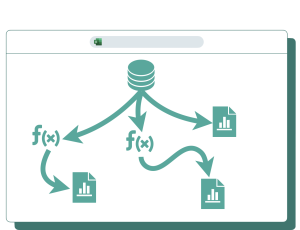
An Excel model is more manageable and less error-prone when it has a clear structure leading from input to output. But what if everything is mixed up? PerfectXL visually shows connections and characteristics of tabs and cells. Knowing what’s input and what’s output gives you the knowledge needed to reorganize the model.

Excel templates are often used as forms, and when you receive them filled out, you want to ensure the template itself hasn’t been altered. A quick check with PerfectXL can instantly show if only data has been changed or if there are alterations to formulas, VBA, or structure.
PerfectXL provides Insight, Security and Control

One-minute scan for risks

Easily trace risks
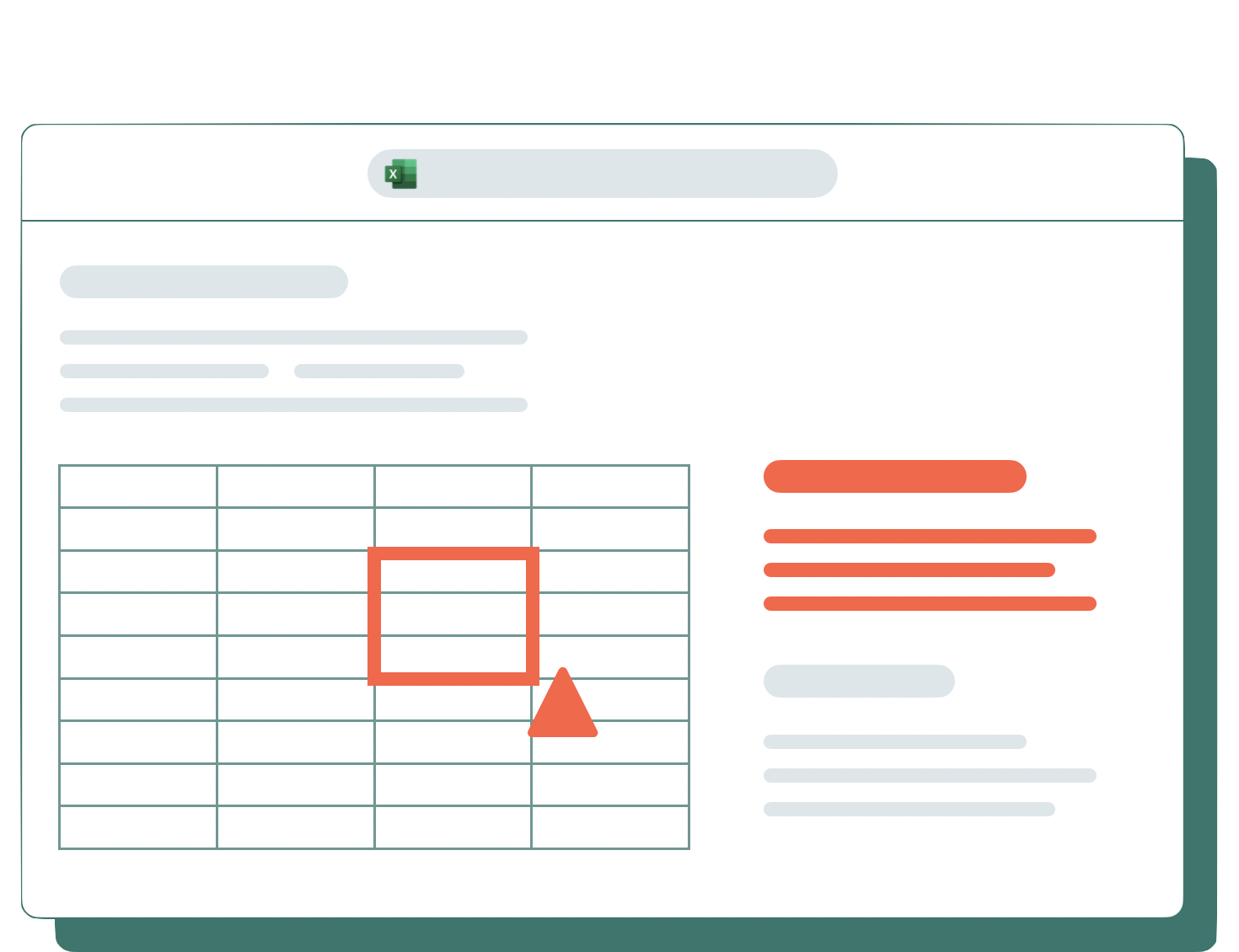
Risks explained in detail
Read our Client Cases
“PerfectXL helps us analyze our complex Excel models, to find and identify risks, thereby reducing the chance of mistakes or issues.”
4 Products in 1 Suite
Well-known financial organizations trust PerfectXL











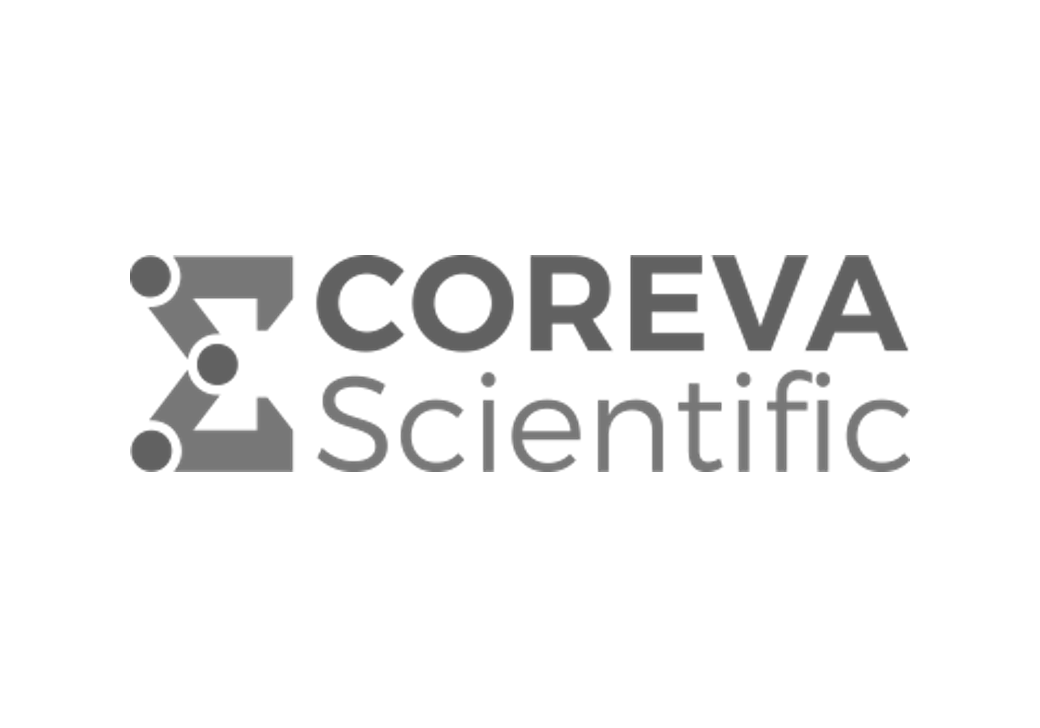
Better Excel in your organization
The PerfectXL Suite is a specially tailored set of software solutions for Insurance companies and Pension Funds. All enterprise features will be implemented with in-house workshops, tailored guidelines and quarterly sessions about Excel standardization.

PerfectXL has been developed with the best partners
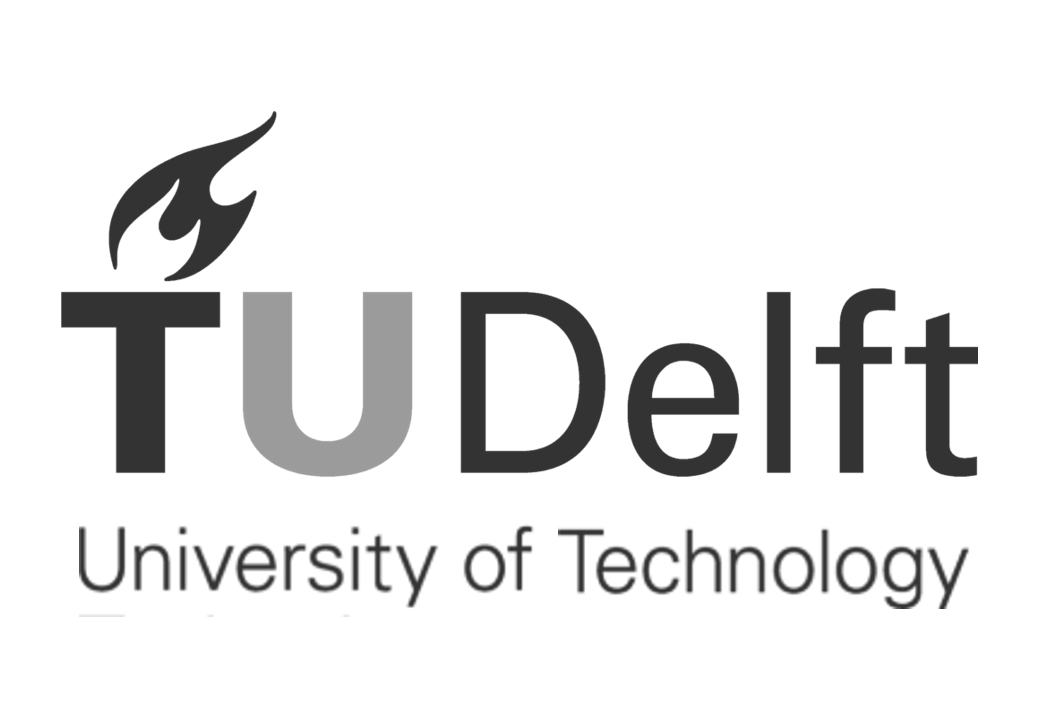




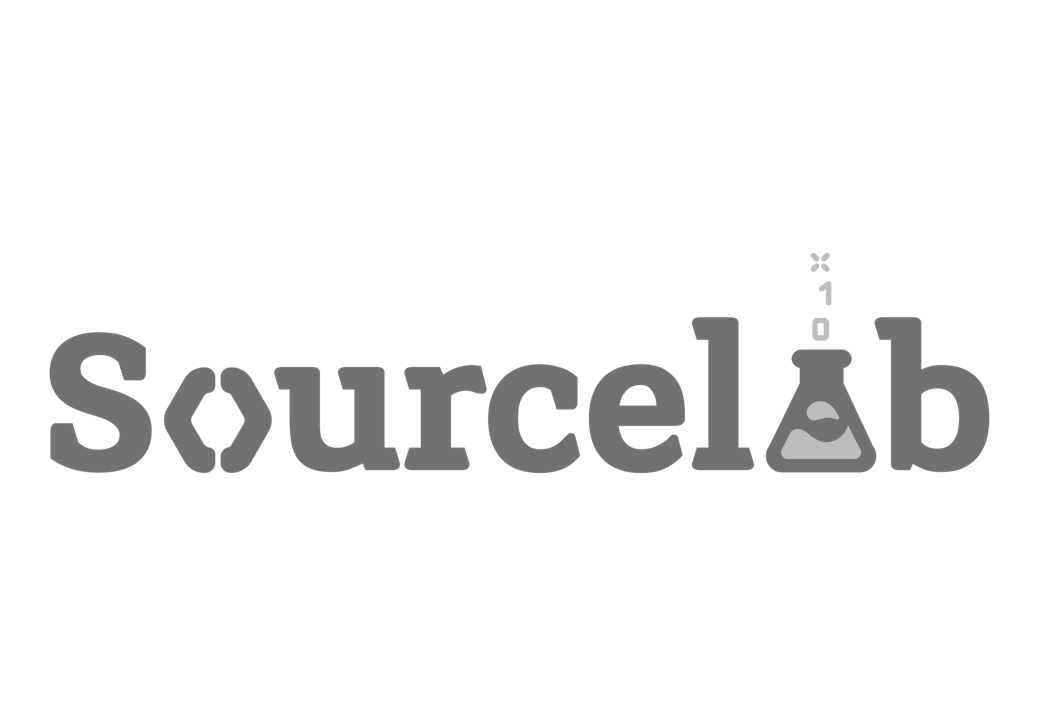
“It’s without a doubt Top 5 in the world in terms of mitigating human errors, visualizing changes and analyzing potential risk factors.”
Over 10 years of development
PerfectXL was conceived and developed by a small team of exceptionally dedicated experts. We collaborate with the Delft University of Technology, for example. State of the art.
All expertise comes together
Many experiences we have gained from customers, Excel models, the University and our product development are compiled in our Academy pages.
Four products, one thought
Excel work contains many aspects, but good control and clear overview are indispensable in any situation. Our tools are designed to support you with this.
Try it, it really works
Many of our customers could hardly believe it at first. Is so much grip and control of Excel possible? Sure it is! Our software looks at Excel from a different angle and it works.